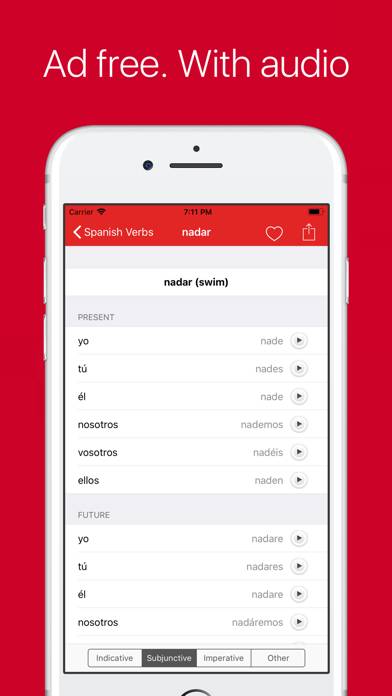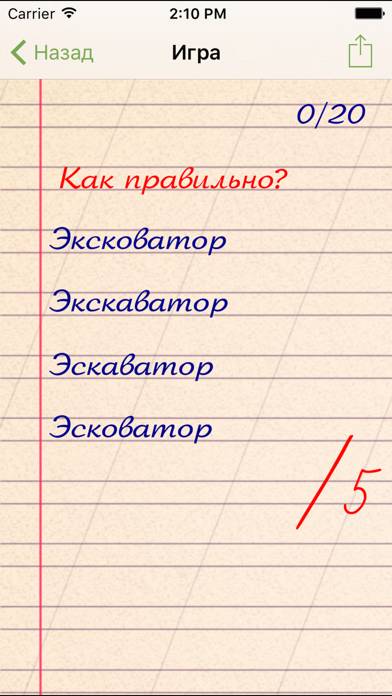ABC - Learn to read
Published by aMASE AB on Jan 01, 2014Genre: Education
Ratings: 4.10
Version: 3.1
Updated: Nov 03, 2019
Downloads: 1,046
ABC - Learn to read is an education word app developed by aMASE AB. The last update, v3.10, released on November 03, 2019, and it’s rated 4.10 out of 5 based on the latest 4.4K reviews. ABC - Learn to read costs $1.99 and requires iOS 9.0+ and Android 8 or newer to download.
Reading exercises for kids!
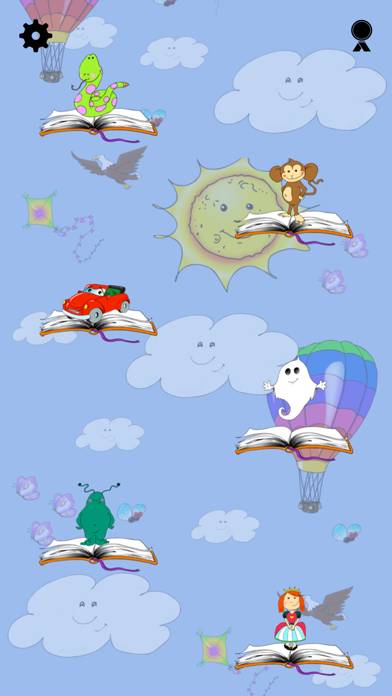
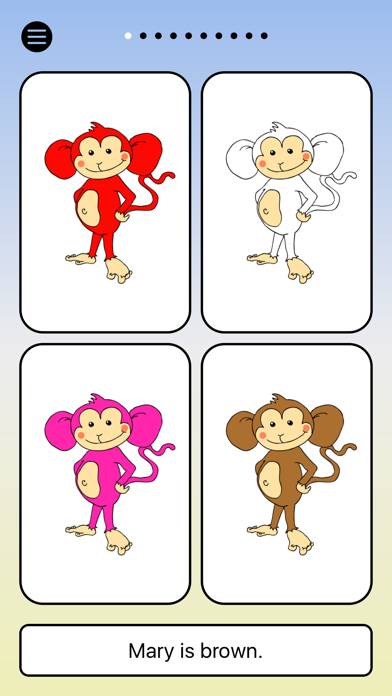
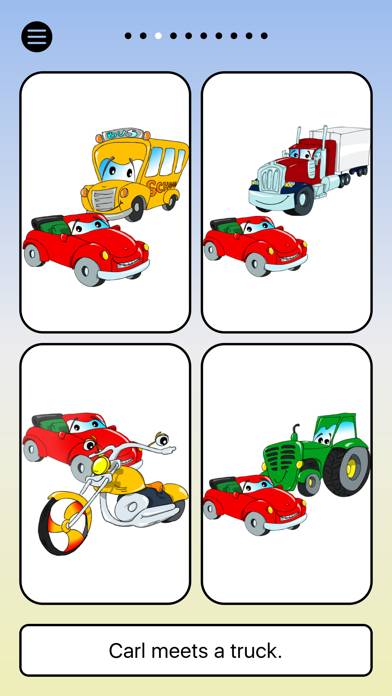
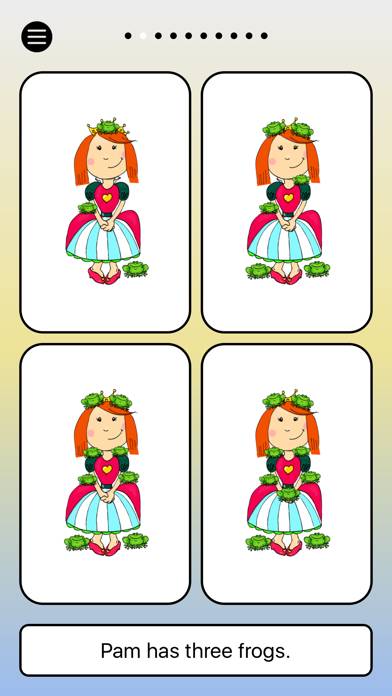

Video: ABC Overview
Description
Download ABC
How to Use ABC on Your PC or Mac
Want to enjoy ABC - Learn to read on your desktop? Download the latest APK (3.10, 466 MB) or choose your preferred version, and follow our Bluestacks emulator guide for easy installation on Windows or macOS. For any assistance with downloading or installing APK files, feel free to visit our forums!
User Reviews and Ratings
Related Apps