AfterFocus
Published by MotionOne Co.,Ltd. on Mar 20, 2012Genre: Photo & Video
Ratings: 3.16
Version: 3.1.5
Updated: Dec 06, 2016
Downloads: 438
AfterFocus is a photo & video app developed by MotionOne. The last update, v3.10, released on December 06, 2016, and it’s rated 3.16 out of 5 based on the latest 76 reviews. AfterFocus is FREE and requires iOS 8.0+ and Android 7 or newer to download.





Video: AfterFocus Overview
Description
PC World: "5 essential iOS apps for photographers"
AppAdvice: "AfterFocus Brings DSLR-Like Photography To Your iPhone"
With AfterFocus, you can create DSLR-style background blurred photo by simply selecting focus area.
Show more
Download AfterFocus
Scan to Get the App!
How to Use AfterFocus on Your PC or Mac
Want to enjoy AfterFocus on your desktop? Download the latest APK (3.10, 22 MB) or choose your preferred version, and follow our Bluestacks emulator guide for easy installation on Windows or macOS. For any assistance with downloading or installing APK files, feel free to visit our forums!
User Reviews and Ratings
★★☆☆☆ App shuts down when I try to save
How do I save my photo? Instruction is limited
★★☆☆☆ Does not work on iOS 13 :(
Can’t blur photos fully on iOS 13 even after following instructions. Don’t recommend it.
★★★★★ Still works and it's great
Was worried about buying an app that hasn't been updated in 3 years but it worked great. I am using an iPhone 8 Plus on iOS 13 and it worked flawlessly. Probably the best option on an iPhone for blurring backgrounds. I was very impressed.
★★☆☆☆ Nice
Need some updates though..why is this not having updates anymore??
★★★★★ Pretty Good, thumbs up
Read all reviews
Just got this app because I wanted to touch up some selfies to use as profile pics. I usually take selfies on snap or Instagram because of the nice filters, but then you don’t get to take advantage of the portrait mode on your phone. This app did exactly what I needed it to. The “manual blur” is fast and easy to use and I love how it lets you change the amount of blur after you’ve cropped out the background
Related Apps

Leap Second - Video journal
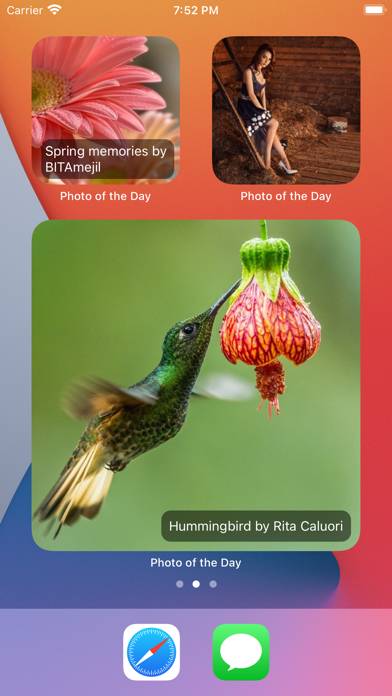
Photo Of The Day Widget
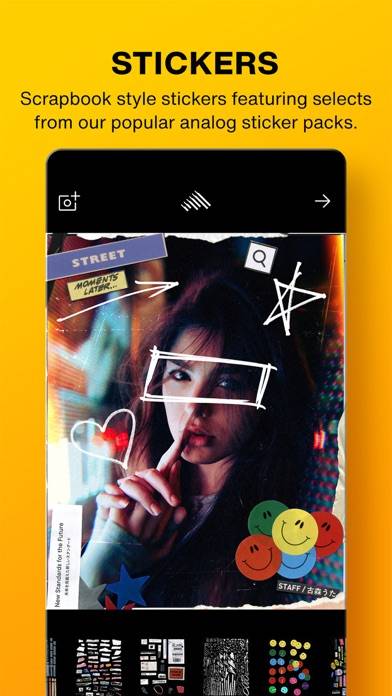
Filme — Analog Photo Editor
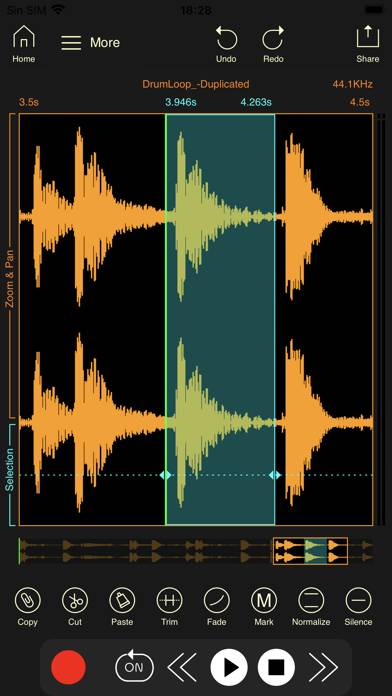
Wavebox Audio Editor

Humans Photo Editor

Film Camera - Analog Film Cam