Awesome Note 2
Published by BRID on Jul 06, 2009Genre: Productivity
Ratings: 4.03
Version: 8.9.12
Updated: Nov 19, 2018
Downloads: 1,950
Awesome Note 2 is a productivity app developed by BRID. The last update, v8.90, released on November 19, 2018, and it’s rated 4.03 out of 5 based on the latest 523 reviews. Awesome Note 2 is FREE and requires iOS 9.0+ and Android 8 or newer to download.
Note/ To-do/ Calendar/ Task

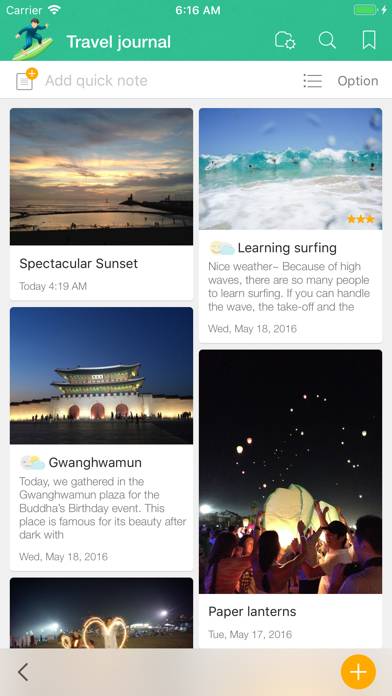

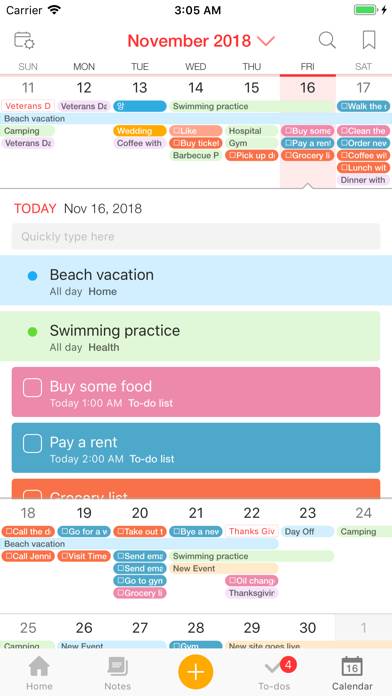
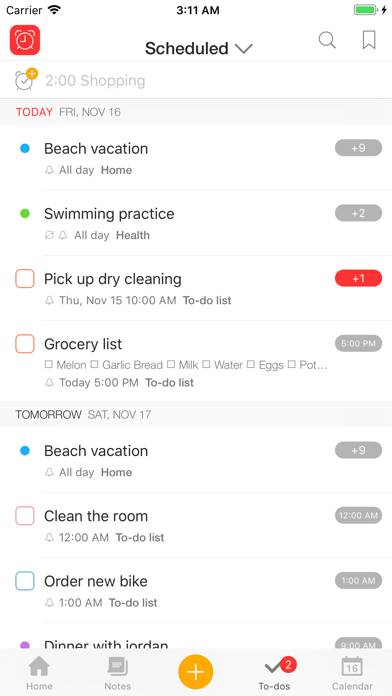
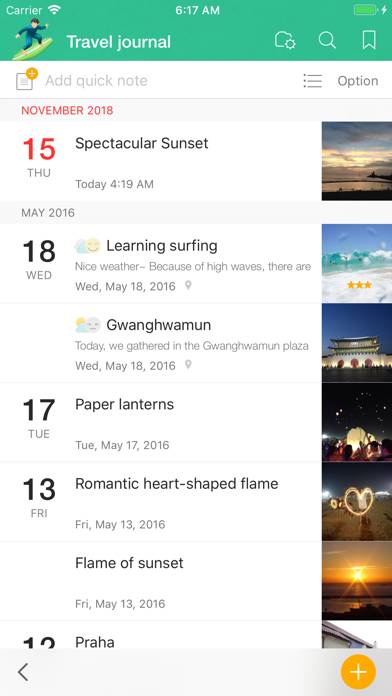
Video: Awesome Note 2 Overview
Description
The new All-in-one Organizer, Awesome Note 2 is integrated with note and schedule management. And now it’s available!!
Show more
Download Awesome Note 2
Scan to Get the App!
How to Use Awesome Note 2 on Your PC or Mac
Want to enjoy Awesome Note 2 on your desktop? Download the latest APK (8.90, 56 MB) or choose your preferred version, and follow our Bluestacks emulator guide for easy installation on Windows or macOS. For any assistance with downloading or installing APK files, feel free to visit our forums!
User Reviews and Ratings
★★★★★ Love it
I have had this app for many many years. Love it so much. I use it constantly. Thank you.
★★★★☆ Word Search in a note
There doesn’t seem to be a key word search in a note which would be helpful to find certain information.
★★★★★ One on my most used apps
I rate this app five stars. I have been using it for years, and rely upon it constantly. I find the organizational layout easy to understand and to personalize.
★★★★★ Just Perfect
I have been using this app since day one. It is just perfect. Please do not change anything. It works great & has been reliable for many years. I keep folders on things I need to remember.
★★★★★ Life changing
Read all reviews
This app changed my life…but…foreal…use it as my calendar…and so much more
Related Apps
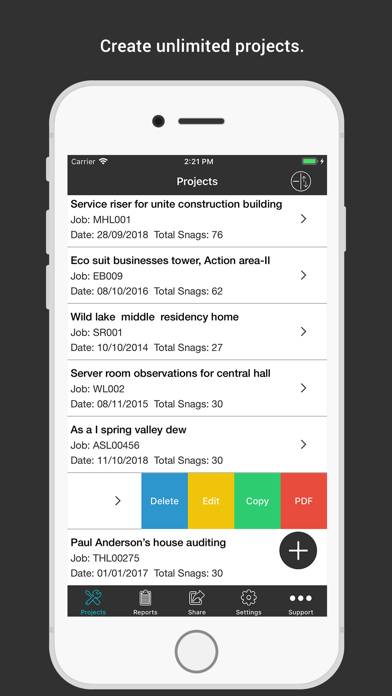
SnagBricks - Site Auditing

Widgetsmith
Top #94 in Productivity Apps
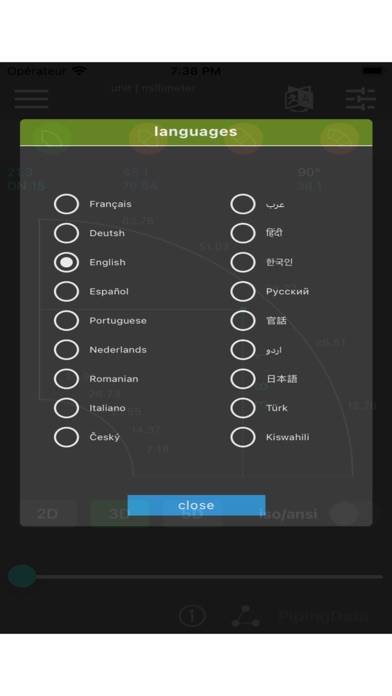
PipingData

Dial+

Mobile Scanner App - Scan PDF
Smice