Before and After
Published by I Perre on Jun 17, 2013Genre: Photo & Video
Ratings: 2.43
Version: 2.0.3
Updated: Nov 06, 2017
Downloads: 574
Before and After is a photo & video app developed by Ivan Perre. The last update, v2.00, released on November 06, 2017, and it’s rated 2.43 out of 5 based on the latest 14 reviews. Before and After costs $1.99 and requires iOS 11.0+ and Android 10 or newer to download.
Take perfectly aligned Photos


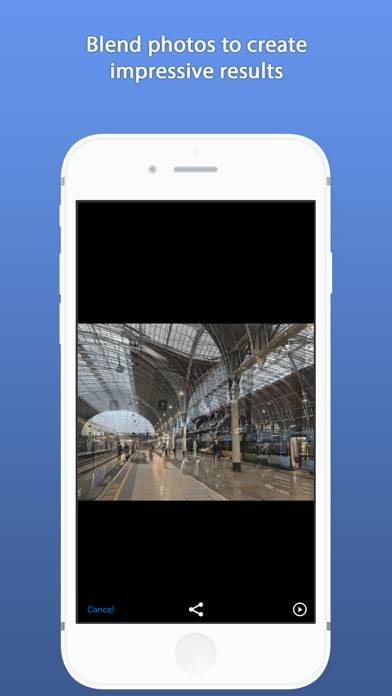

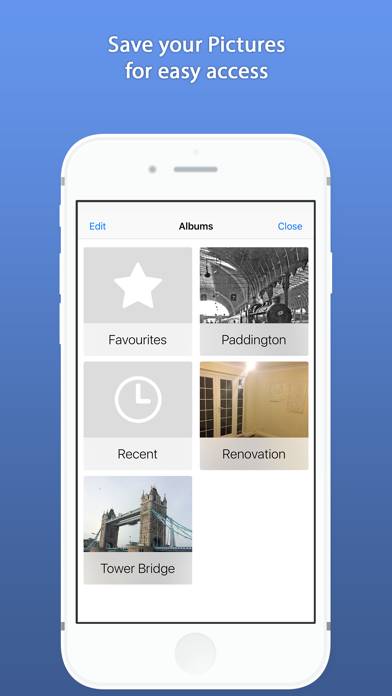
Video: Before and After Overview
Description
Ever wanted to take that perfect before and after shot, but could never get it just right? Well, Before and After for the iPhone is the app for you.
Show more
Download Before and After
Scan to Get the App!
How to Use Before and After on Your PC or Mac
Want to enjoy Before and After on your desktop? Download the latest APK (2.00, 2 MB) or choose your preferred version, and follow our Bluestacks emulator guide for easy installation on Windows or macOS. For any assistance with downloading or installing APK files, feel free to visit our forums!
User Reviews and Ratings
★★★★★ Love it!!!
I'm in construction and part of what I like to do for my clients is take before and after photos of the project. It's always a challenge to get the same angle 'after' photo as the before photo. This app is EXACTLY what I've been looking for. I love the transparent overlay that allows me to line up all of the elements that didn't change and take the photo at the same angle. This app also allows me to fade between the before and the after image… I can't say enough about how much I love this. Great
★★★★★ AWESOME APP
I LOVE this app and the developer is very responsive if you ever have any issues with it.
It makes your "before" image transparent so that you can PERFECTLY line up the "after" picture! 😄.
UPDATE: I have been using this app for several years now and it's awesome!
★★★★☆ Good.
The overlay feature where you see the last image is critical for this kind of an app. There's a really cool hgtv style before and after fade from the before to the after BUT you can't export it to video. Hence the four stars instead of five.
★★★★★ Works great! Simple design and I love it
Found this on Imgur which I believe the creator posted about, I've been looking for something similar for a while, very simple and easy to use, what more could you ask for! :)
★★★★★ Saw it on IMGUR
Read all reviews
Does exactly what it's supposed to do effortlessly!
Related Apps
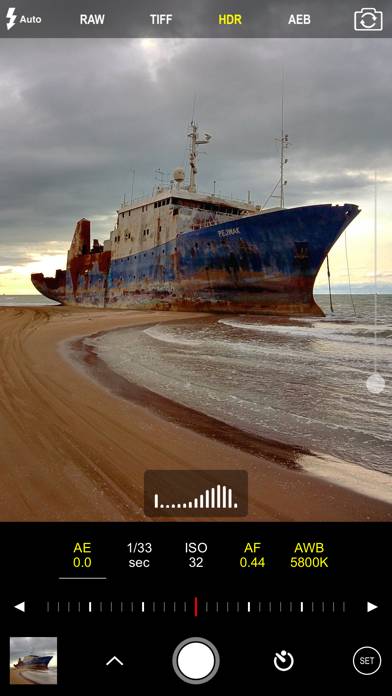
ProCam 7
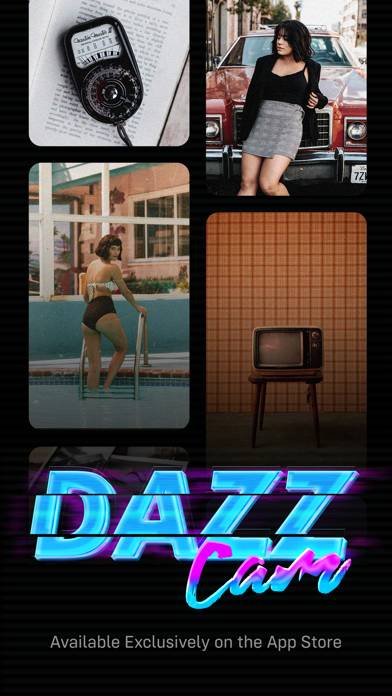
Dazz Cam

intoLive - Live Wallpapers
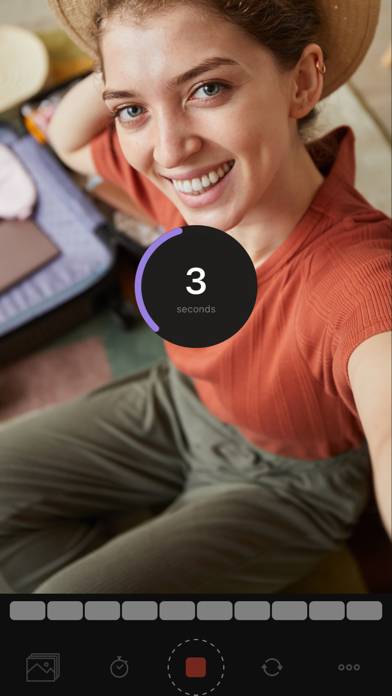
GoSelfie
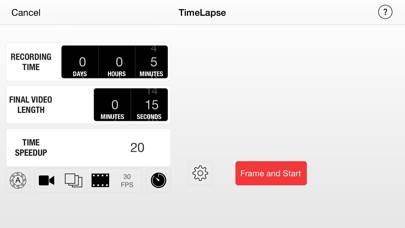
TimeLapse

Screen Mirroring+ for Fire TV
Top #99 in Photo & Video Apps