CoordCalc
Published by Justin Graham on Mar 27, 2009Genre: Navigation
Ratings: 3.00
Version: 2.5
Updated: Sep 10, 2023
Downloads: 588
CoordCalc is a navigation app developed by Justin Time. The last update, v2.50, released on September 10, 2023, and it’s rated 3.00 out of 5 based on the latest 4 reviews. CoordCalc costs $2.99 and requires iOS 9.0+ and Android 8 or newer to download.

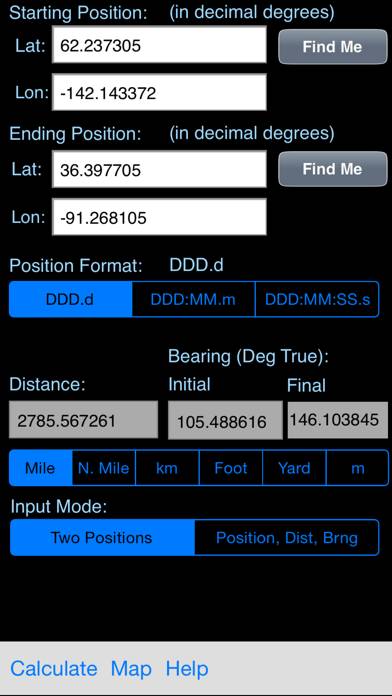

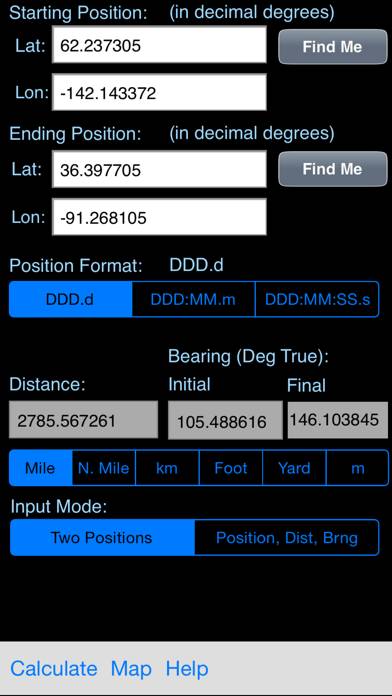

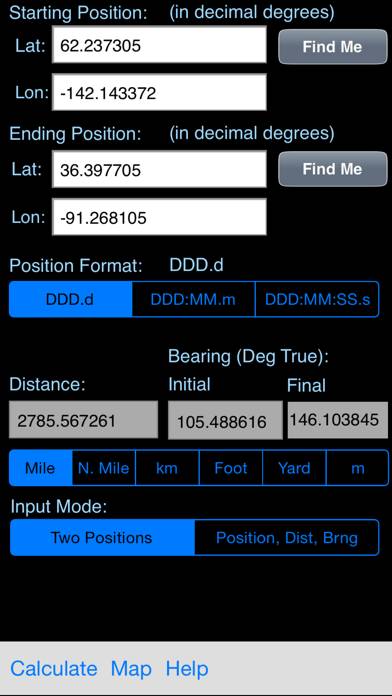

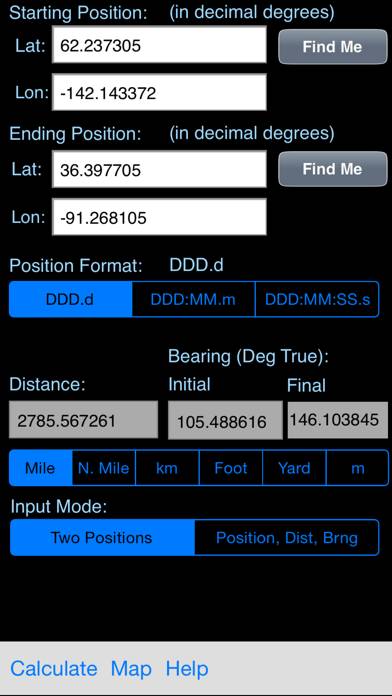

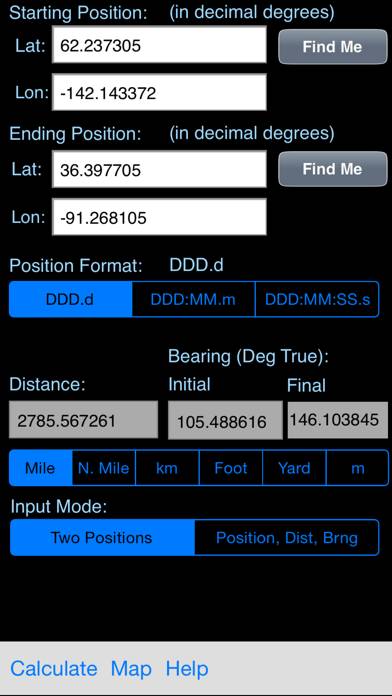
Video: CoordCalc Overview
Description
A coordinate utility app that calculates the distance and initial/final bearings between two points on Earth specified either manually by latitude and longitude or automatically using the built-in map.
Show more
Download CoordCalc
Scan to Get the App!
How to Use CoordCalc on Your PC or Mac
Want to enjoy CoordCalc on your desktop? Download the latest APK (2.50, 2 MB) or choose your preferred version, and follow our Bluestacks emulator guide for easy installation on Windows or macOS. For any assistance with downloading or installing APK files, feel free to visit our forums!
User Reviews and Ratings
★★★★☆ Cool...
I've been looking for this app. Simple clean interface. A little hard to position the thumb tacks because they were under my finger. As opposed to the maps app where the thumb tacks float above my finger.
★★★☆☆ Very Nice, Shows Promise
Very clean and accurate. Works as described, but I'd like to see a capability to enter a Starting Position, a distance and bearing and have CoordCalc determine the ending Lat/Long.
★★★★★ Outstanding
I use this to do quick calcs for proposed sites and it works beautifully. Very accurate and worth way more than the $.99.
Would love to see multiple destinations so we can calculate angle from starting position. I have no problem if you add this request to the "Dream Sheet".
P.S. Please rate for what this program offers, not what it doesn't. It really does scew the public opinion of whether the current product is of good quality.
★★★★★ CoordCalc is AWESOM!!
If you, like myself, have any reason at all to know what the distance is between two GPS locations CoordCalc is a simple, fast, accurate way to get the results. I use this app on my iPhone and iPad for my work. I work for the Federal Government and have to determine hundreds and hundreds of distances between street intersections from all parts of the country. Just plug in the GPS coordinates and tap "mile". Saves me hours and hours of work. I have emailed the programmer several times about
★★★☆☆ Can't enter WGS coordinates
Read all reviews
Misleading - uses WGS84, but won't let you enter or analyze those coordinates. Other than that, does a great job, especially for the price.
Related Apps
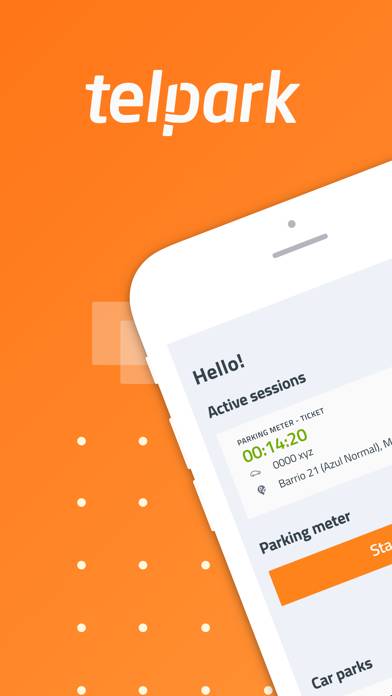
Telpark
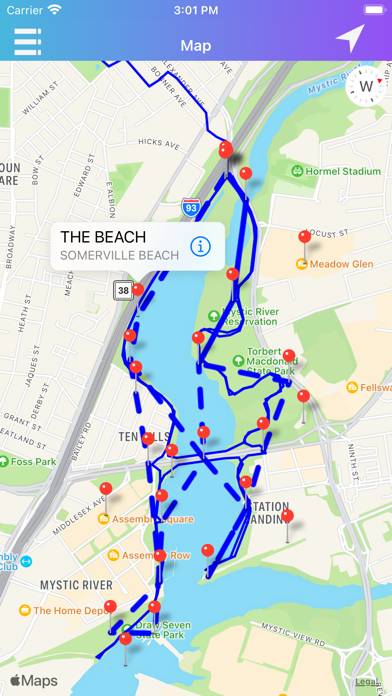
GPX Viewer-Converter on gpsMap

Rest Areas with Restrooms USA
Top #84 in Navigation Apps
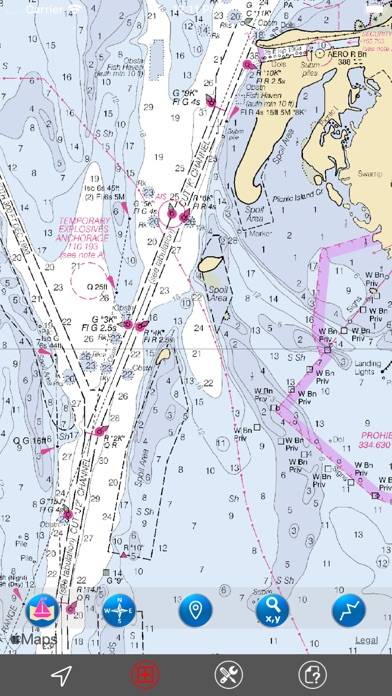
Tampa Bay (Florida) Marine GPS
Top #77 in Navigation Apps

进京证-2017北京外地车限行和办证处信息
Top #81 in Navigation Apps

Watch Compass
Top #83 in Navigation Apps