Copperhead
Published by Limelight Software on Dec 11, 2022Genre: Music
Ratings: 4.72
Version: 1.19
Updated: Jun 24, 2024
Downloads: 473
Copperhead is a music app developed by Pocketscom. The last update, v1.19, released on June 24, 2024, and it’s rated 4.72 out of 5 based on the latest 18 reviews. Copperhead costs $14.99 and requires iOS 12.0+ and Android 11 or newer to download.
Digital Synthesizer




Video: Copperhead Overview
Description
Copperhead is an AUv3 digital subtractive synthesizer plugin which draws its influence from the vintage synthesizers of the early 80's.
Show more
Download Copperhead
Scan to Get the App!
How to Use Copperhead on Your PC or Mac
Want to enjoy Copperhead on your desktop? Download the latest APK (1.19, 67 MB) or choose your preferred version, and follow our Bluestacks emulator guide for easy installation on Windows or macOS. For any assistance with downloading or installing APK files, feel free to visit our forums!
User Reviews and Ratings
★★★★★ Another winner from Paul @ 4pockets.com
One of the Hardest working devs on ios! Happy to support! Great sounding and light on cpu! Been using it everyday since buying! Thanks 🙏
★★★★☆ Great sounds…but how do we report the bugs??
Been using it for several months as my main sound engine.
But it’s got some small issues here and there, like any software.
My main gripe is there’s no documented way to contact the developer.
4pockets.com goes to an blank web page.
“Support” options on the App Store go to Karl Marketing…a lot of good that does.
Look in the online help…no mention of support channels.
Where’s the main place Paul goes to see user postings of the bugs they’ve encountered?? Anybody know?
★★★☆☆ Please test the AU version for Logic Pro on macOS
Seems to crash Logic Pro as soon as file is opened. Thanks.
★★★★☆ MPE baby!
Read all reviews
Thank you for adding MPE—what a tremendous boon to an already great synth! I might have to go create some more Stellar Anomalies (presets) for this now—and for StringLab when I get it. Excellent!
Related Apps

Spreaker Podcasts
Top #98 in Music Apps

Ripplemaker
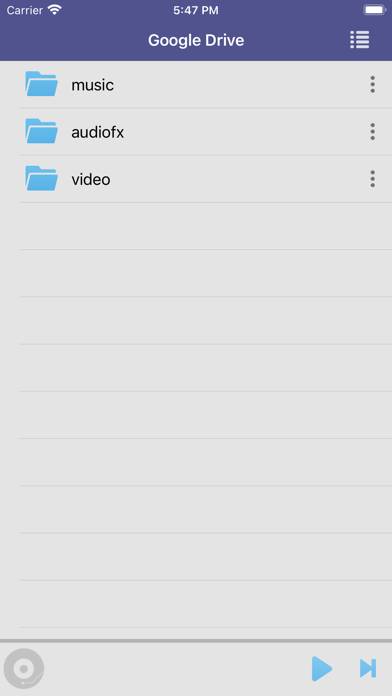
CloudWave
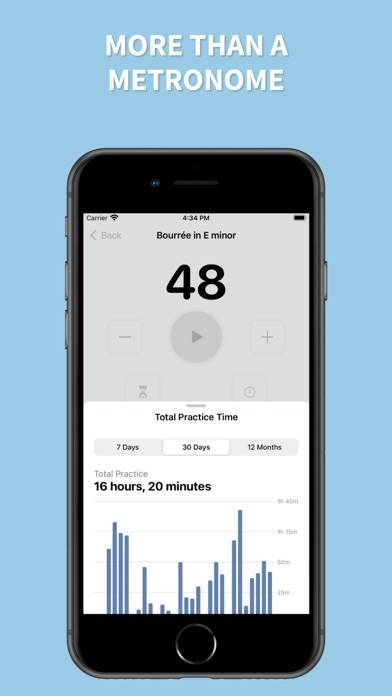
Mujo - Music Journal
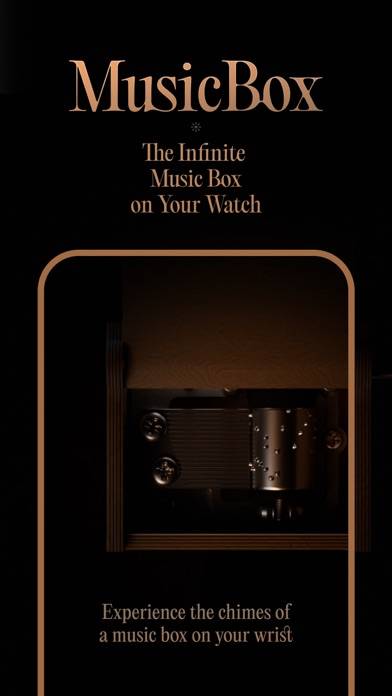
MusicBox Mini
Top #44 in Music Apps
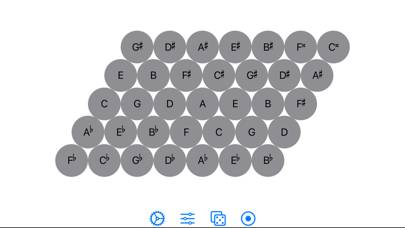
In Drones We Just