DestroyPix
Published by Algomystic AB on Mar 06, 2019Genre: Photo & Video
Ratings: 4.68
Version: 1.5
Updated: Apr 04, 2019
Downloads: 286
DestroyPix is a photo & video app developed by Algomystic AB. The last update, v1.50, released on April 04, 2019, and it’s rated 4.68 out of 5 based on the latest 41 reviews. DestroyPix is FREE and requires iOS 9.0+ and Android 8 or newer to download.
Glitch paint photo destroyer






Video: DestroyPix Overview
Description
Paint glitches on your photos! Destroy your photos with this app, and create entirely new images out of them. Also works great on logos, illustrations and any images really.
Show more
Download DestroyPix
Scan to Get the App!
How to Use DestroyPix on Your PC or Mac
Want to enjoy DestroyPix on your desktop? Download the latest APK (1.50, 55 MB) or choose your preferred version, and follow our Bluestacks emulator guide for easy installation on Windows or macOS. For any assistance with downloading or installing APK files, feel free to visit our forums!
User Reviews and Ratings
★★☆☆☆ Þis would be epic buuut
If you guys could realign þe brushes þat would be great
★★★★☆ It’s ok
At least this doesn’t claim it works on iPad. It does run on mine but it’s phone sized in the middle of my screen in landscape. Since it’s small it feels rather constrained so it’s not as fun, or effective as it could be if I had a larger screen to work on. I’ve used a few more automatic glitch apps and I didn’t like them much so I hoped this would be better. I suppose it is, as long as I recognize the shortcomings are because it's designed for a phone.
The most recent update was four years ago
★★★★★ Amazing little tool
Absolutely love this app - simple to use and the outputs are incredible. Highly recommend anyone wanting to create that neatly glitched piece. Only recommendations are
1. Anyway to switch between block glitching to circles and triangles?
2. On horizontal slicer would be awesome to change the angle of the slice.
Cheers and great work!
★★★★★ Great for free
I do wish there was a way to export in png and with image transparency but that might be asking too much for an app such as this
★★★★☆ Great manual controls for glitching!
Read all reviews
I own almost all (if not all) of the glitch apps, and this app has really impressed me. The settings allow many different kinds of glitches. Plus, I love the manual control over the glitches I add. It's perfect for using with my Apple pencil. The only reason this isn't a 5 star review is because it's an iPhone only app (shows enlarged iPhone app on the iPad), and i'd love to see an interface specifically for the iPad.
Related Apps
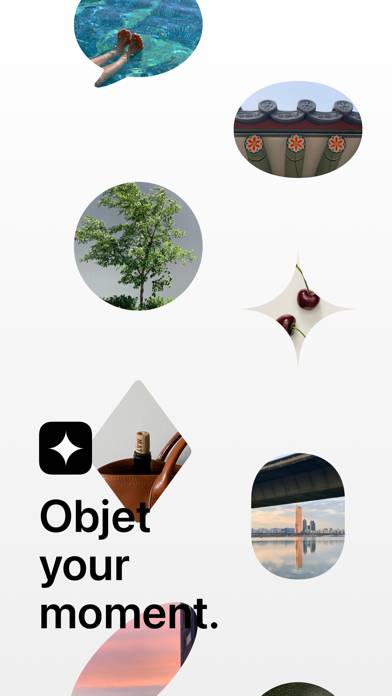
Objet - Aesthetic Photo Editor
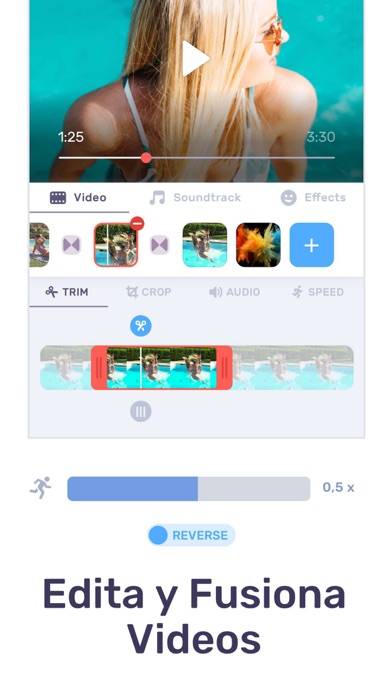
Creador de Videos con Musica
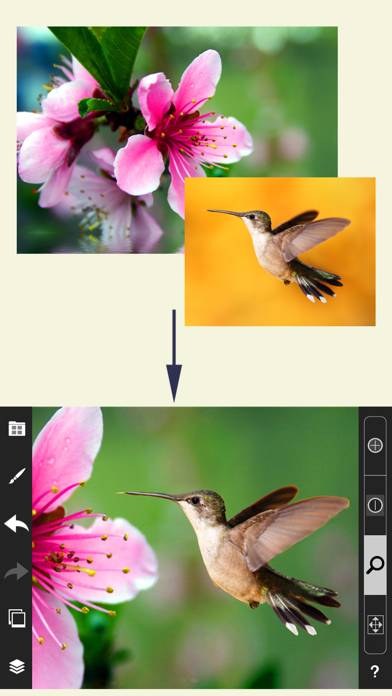
PicMix
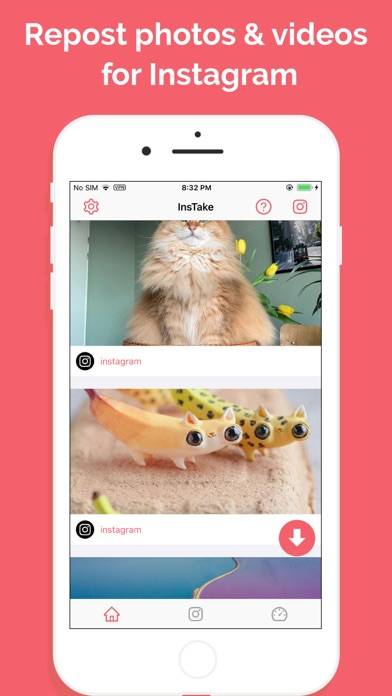
InsTake - for Instagram

Pic Scanner Gold: Scan photos