Dreamehome
Published by Dreame Innovation Technology (Suzhou) Co., Ltd. on Oct 21, 2021Genre: Utilities
Ratings: 3.88
Version: 2.2.5
Updated: Sep 23, 2024
Downloads: 1,156
Dreamehome is a utility app developed by Dreame Innovation Technology Suzhou. The last update, v2.20, released on September 23, 2024, and it’s rated 3.88 out of 5 based on the latest 272 reviews. Dreamehome is FREE and requires iOS 12.0+ and Android 11 or newer to download.
Explore Infinite Possibilities
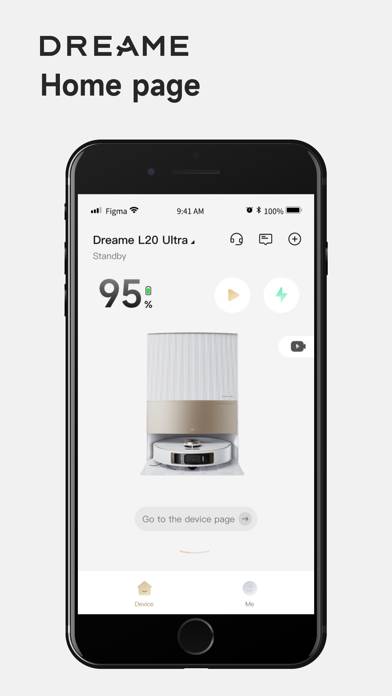
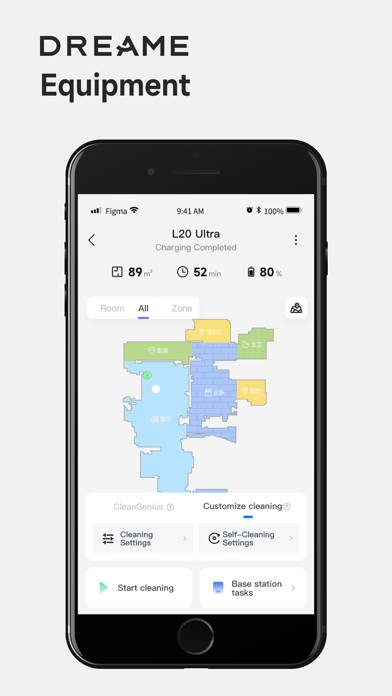
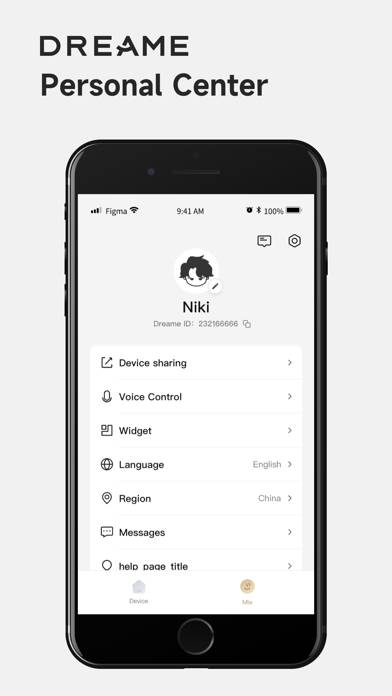
Video: Dreamehome Overview
Description
Dreamehome App is to manage Dreame Bot cleaning robots to do your home floor cleaning. Through the App , you may not only access to advanced functions of your robot for your daily home floor cleaning, but also set up preferred cleaning zones and time as you like.
Show more
Download Dreamehome
Scan to Get the App!
How to Use Dreamehome on Your PC or Mac
Want to enjoy Dreamehome on your desktop? Download the latest APK (2.20, 250 MB) or choose your preferred version, and follow our Bluestacks emulator guide for easy installation on Windows or macOS. For any assistance with downloading or installing APK files, feel free to visit our forums!
User Reviews and Ratings
★★☆☆☆ Terrible UI design for the app
The overall UI/UX of this app is really bad. It is not intuitive as one might think. The mapping of the house by the robot needs to be fine edited, of course, but the ability to do that on the app is very limited. Rooms have been created and named but there is no way to simply edit the room names. Tapping the edit map icon and Rename button opens the screen to rename the whole map but not an individual room.
Wall adjustments are limited to moving them using a plus/minus button but I’m unable to
★★☆☆☆ Slow and unresponsive
The app is extremely slow to run and responses are delayed to the point that you begin wondering if you ever pressed a button at all. I am used to immediate responses when pressing buttons in apps and this is very, very far from it.
★★★★★ Better than most
This app and vacuum are hands down the best I've had . Ive moved over from the roomba and have no regrets people who complain about this app clearly haven't used another one.
★★★★★ R22502C08EUA01038KF
R22502C08EUA01038KF
★★☆☆☆ Can’t connect with WiFi
Read all reviews
For some reason I’m not able to get to the fifth step and connect this to Wi-Fi. It’s very frustrating and I’ve tried everything. I do see the dream tech when I look under Wi-Fi connections however. But I do not believe that my phone and this system is going to connect.
Related Apps
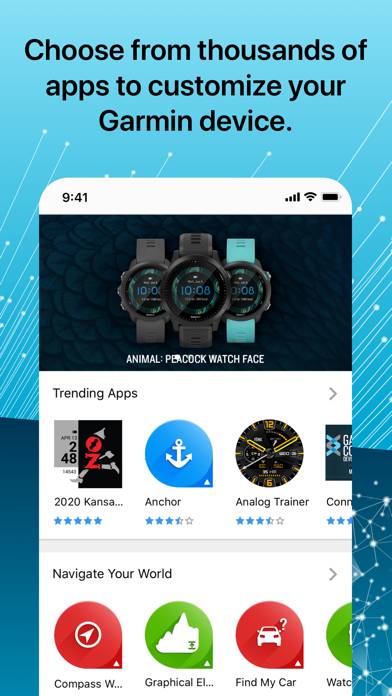
Connect IQ™ Store
Top #94 in Utilities Apps

Block advertising Pro- remover
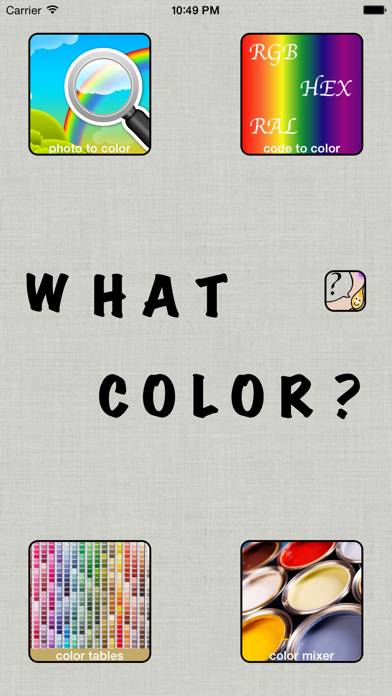
What Color?

TV Control-Universal Remote
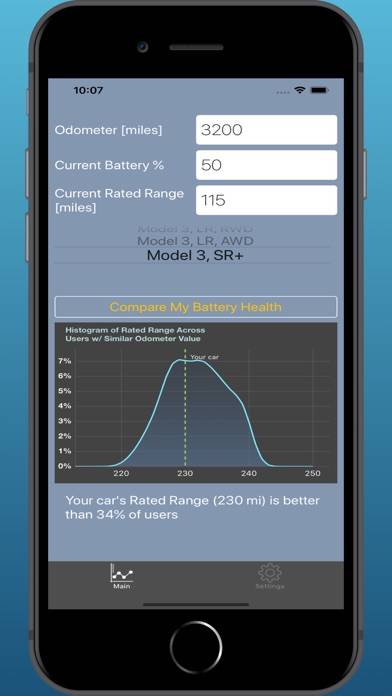
BatteryCompare: for EV Cars