f8 Lens Toolkit
Published by Cadrage GmbH on Jun 22, 2014Genre: Photo & Video
Ratings: 4.91
Version: 3.8
Updated: Jun 19, 2024
Downloads: 472
F8 Lens Toolkit is a photo & video app developed by Cadrage GmbH. The last update, v3.80, released on June 19, 2024, and it’s rated 4.91 out of 5 based on the latest 22 reviews. F8 Lens Toolkit costs $9.99 and requires iOS 12.1+ and Android 11.1 or newer to download.
DOF Calculator & Sensor Sizes


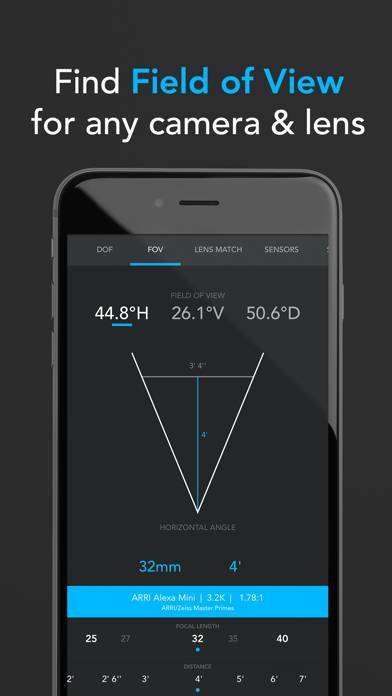

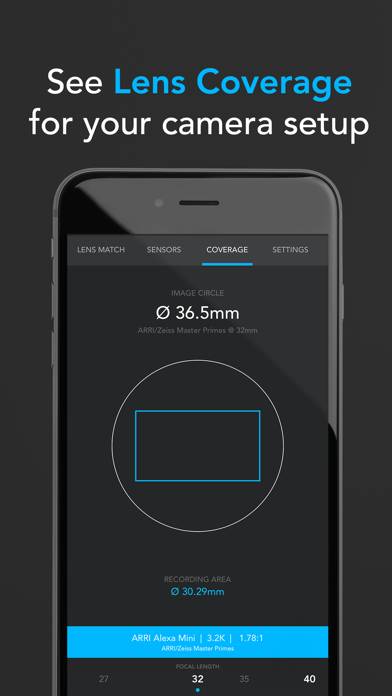

Video: F8 Lens Toolkit Overview
Description
f8 is the fastest and easiest tool for all photographic calculations: Effortlessly find corresponding focal lengths & apertures for different formats, calculate depth of field (DOF), and find field of view for any camera and lens.
Show more
Download F8 Lens Toolkit
Scan to Get the App!
How to Use F8 Lens Toolkit on Your PC or Mac
Want to enjoy F8 Lens Toolkit on your desktop? Download the latest APK (3.80, 15 MB) or choose your preferred version, and follow our Bluestacks emulator guide for easy installation on Windows or macOS. For any assistance with downloading or installing APK files, feel free to visit our forums!
User Reviews and Ratings
★★★★★ Does what it says
This app does exactly what it says it does, i.e. it’s an easy conversion tool that allows you to figure how what the equivalent focal lengths to get the same field of view between camera formats. It also shows you which corresponding focal length between camera formats if you’re working with varied aspect ratios.
Simple to use and very useful.
I’ve also got this developer’s Cadrage Director’s Viewfinder. I was awarded a redeem code, so I can’t review it directly, but it works very well too. E
★★★★★ Such a great reference
Daunting to think of all the camera sensor lens options out there and that the developers scoured for all that and put it together in such a useful reference tool. It’s good for figuring out solutions but also inspires some ideas of possibilities to test instead of just default choices.
One request : in the Sensor comparison, would love if the sensor modes for a camera could be cycled as a slider quickly instead of having to select from a list of modes. This may not be useful for others, but on
★★★★★ Love this app
This is one of the most useful apps on my phone. It’s got a great database of cameras and lenses, but you can also create custom cameras/lenses if yours isn’t already there. I use this ALL the time to determine what lens I need for a given coverage at distance. But also whether I can get everything in the shot when space is limited. It’s really robust. My most frequently used features are FOV and DOF. Can’t recommend this highly enough.
★★★★★ Great app
Does exactly what I want.
★★★★☆ Great app
Read all reviews
The app is super helpful as a starting point to compare lenses and cameras to match each other. Once I have my lens choices, I will begin my tests.
Related Apps

Cut & paste photo editor - create stickers PRO
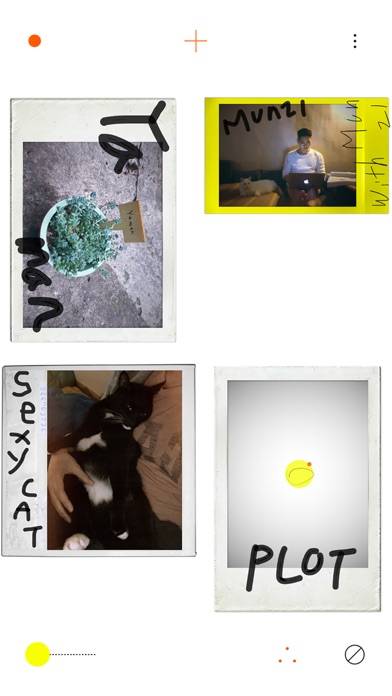
PLOT CAM

Brushstroke
Top #90 in Photo & Video Apps
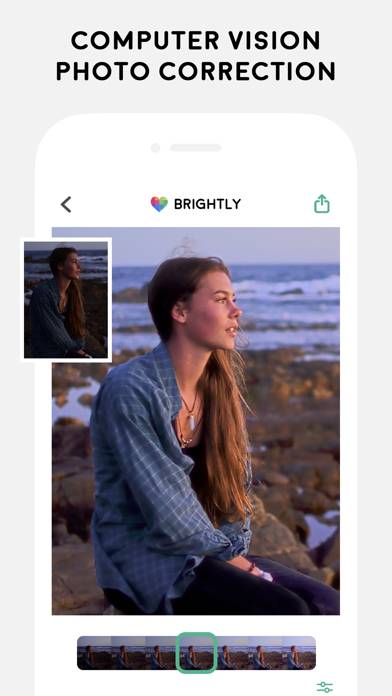
Brightly - Fix Dark Photos

ATEMTally