Finger Focus
Published by Hiroyuki Fushida on Oct 27, 2011Genre: Photo & Video
Ratings: 4.00
Version: 1.3.0
Updated: Oct 27, 2021
Downloads: 378
Finger Focus is a photo & video app developed by bbcddc. The last update, v1.30, released on October 27, 2021, and it’s rated 4.00 out of 5 based on the latest 3 reviews. Finger Focus is FREE and requires iOS 9.0+ and Android 8 or newer to download.
Tracing the focus by finger.
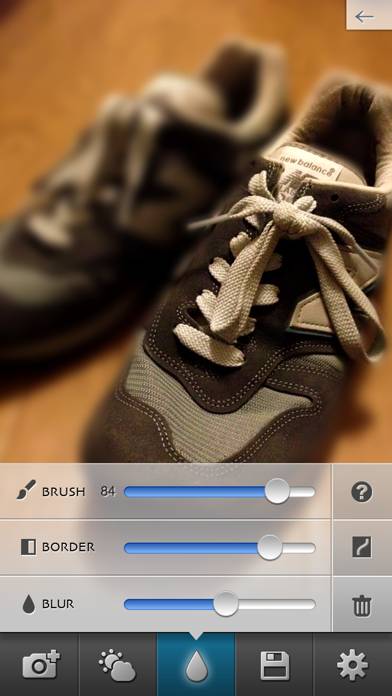





Video: Finger Focus Overview
Description
Finger Focus allows you to create blur effects on your photos just by tracing your finger through the photo.
Show more
Download Finger Focus
Scan to Get the App!
How to Use Finger Focus on Your PC or Mac
Want to enjoy Finger Focus on your desktop? Download the latest APK (1.30, 5 MB) or choose your preferred version, and follow our Bluestacks emulator guide for easy installation on Windows or macOS. For any assistance with downloading or installing APK files, feel free to visit our forums!
User Reviews and Ratings
★★★★☆ So far, so good
This is exactly what I was looking for! I bought the paid version bc it seems to work perfectly. You can select your focus and the rest blurs. Nice settings to allow amount of blur and thickness of the brush, etc. pretty good! Nothing like it that I've found....that actually works.
★★☆☆☆ Resolution still compromised
The functionality is interesting, but my images are still noticably lower resolution once altered in this app. I don't use this at all.
★★☆☆☆ Potential
The blur works well, but the image is foggy in places where there isn't a blur. Bummer! This app was almost exactly what I was looking for.
★★☆☆☆ Good effect but resolution terrible
Bought paid version and it does not save in high resolution, very disappointed don't waste your money!
★★☆☆☆ Not Thrilled
Read all reviews
I like the idea and use of the app but... When you focus on the object that u wish to leave in focus and de blur if.. The object still appears slightly fuzzy thus taking away from the idea of a sharp object on a blurred background. I’d like a sharpening tool .... It wasn’t a lot of money but still seems fruitless!!!... Sorry
Related Apps

Broken Lens

Mirage - Detect Image Editing
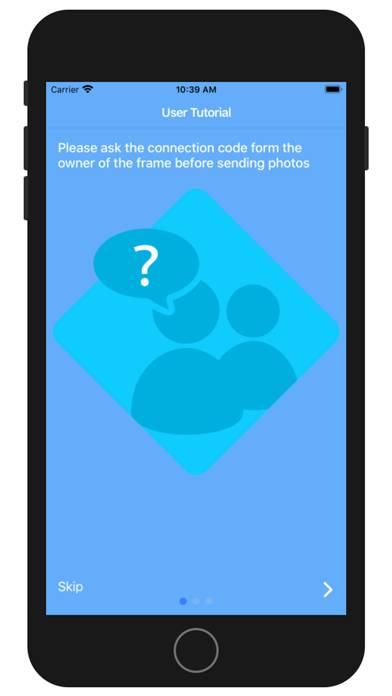
VPhoto
Top #87 in Photo & Video Apps

Make Christmas Postcards

Over Edit & Add Text to Photos