HabiTimer
Published by Arciem LLC on Oct 21, 2010Genre: Productivity
Ratings: 4.88
Version: 1.4
Updated: May 24, 2024
Downloads: 456
HabiTimer is a productivity app developed by Arciem LLC. The last update, v1.40, released on May 24, 2024, and it’s rated 4.88 out of 5 based on the latest 8 reviews. HabiTimer is FREE and requires iOS 16.0+ and Android 15 or newer to download.
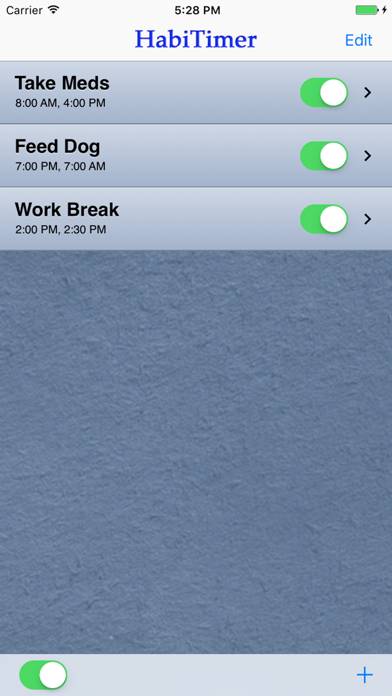
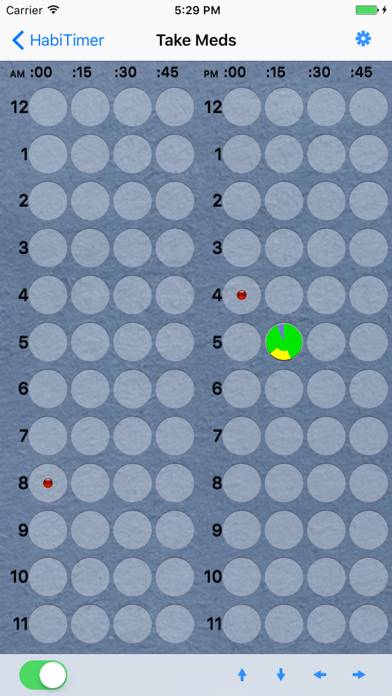
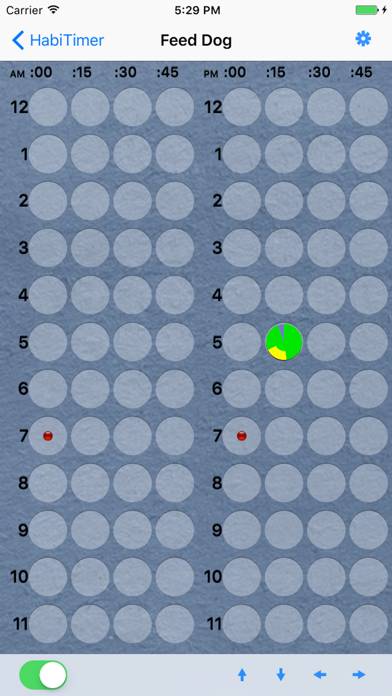
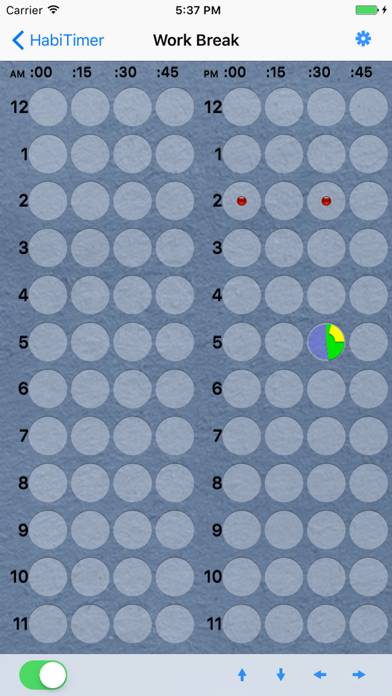
Description
HabiTimer is a unique tool that alerts you throughout the day when you need to do tasks such as take medications or supplements, take work breaks, eat small meals as part of a weight loss or fitness program, or anything you want reminders to do frequently.
Show more
Download HabiTimer
Scan to Get the App!
How to Use HabiTimer on Your PC or Mac
Want to enjoy HabiTimer on your desktop? Download the latest APK (1.40, 19 MB) or choose your preferred version, and follow our Bluestacks emulator guide for easy installation on Windows or macOS. For any assistance with downloading or installing APK files, feel free to visit our forums!
User Reviews and Ratings
★★★★★ In the finest Apple tradition
HabiTimer does precisely what it claims to do with no frills or fancy extras. If you need interval timers I've seen nothing that touches it for simple elegance.
★★★★★ Great App
I really love the simplicity of this app. It does just what I need it to do without a lot of complications. When my phone is on silent/vibrate at work, it still goes off. Although you have to have the phone out to see it as it only vibrates for a second. The alarm goes off 4 times a day, every day; it's perfect!
★★★★☆ Fabulous timer
Almost perfect for a therapist who needs reminders of when to begin and end sessions. To make it perfect for me would be an addition of a meditation chime. This would be more discrete then the current available sounds, plus more soothing.
★★☆☆☆ Simple
It has its uses but it is so simple it should be a free app.
★★☆☆☆ Good concept, but bad timing execution
Read all reviews
You can schedule alarms only once an hour. For example, if you schedule a timer at 10 AM, you can't have another timer at 10:30 AM. The only way to do that is to create two timers and flip back and forth between them. That's impractical. This app should allow you to enter times manually, rather than picking them from radio buttons.
Related Apps

Pocket STCW
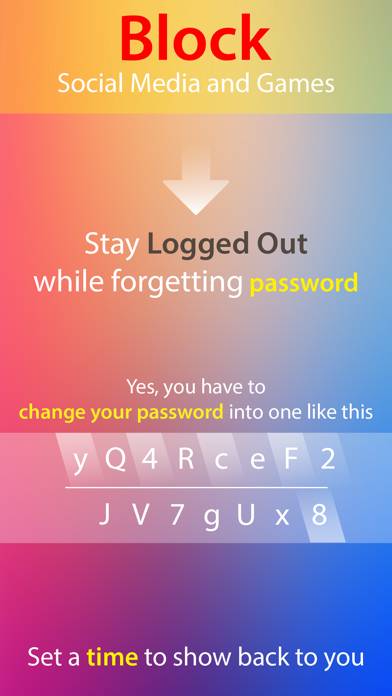
Self-Control to Focus - Pro+

Catastro_app

Fastway VPN - Stable VPN Proxy

VPN Squirrel VPN Master Proxy
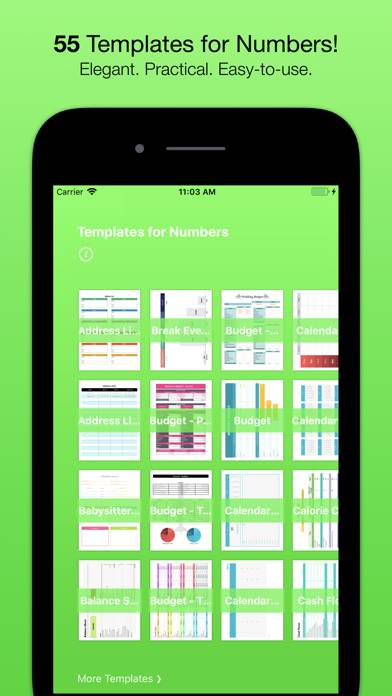
Templates for Numbers (Nobody)