Hawkeye Access
Published by Hawkeye Labs, Inc. on Oct 24, 2018Genre: Utilities
Ratings: 2.88
Version: 2.2.2
Updated: Sep 24, 2020
Downloads: 578
Hawkeye Access is a utility app developed by Hawkeye Labs. The last update, v2.20, released on September 24, 2020, and it’s rated 2.88 out of 5 based on the latest 205 reviews. Hawkeye Access is FREE and requires iOS 12.0+ and Android 11 or newer to download.
Eye control web browser
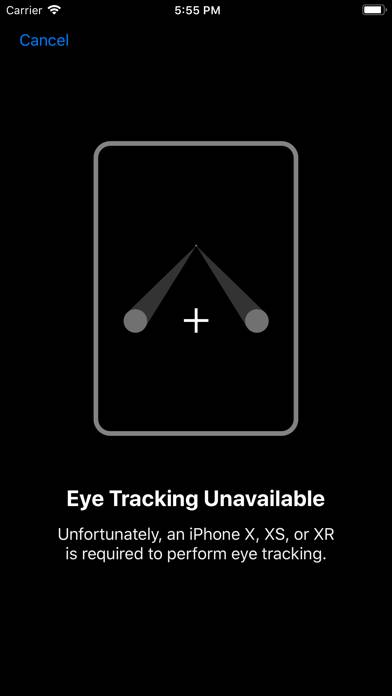
Video: Hawkeye Access Overview
Description
Hawkeye Access only works on devices with a TrueDepth camera (like the iPhone X, XS, XR, and new iPad Pro). Hawkeye Access is controlled entirely using your eyes.
Show more
Download Hawkeye Access
Scan to Get the App!
How to Use Hawkeye Access on Your PC or Mac
Want to enjoy Hawkeye Access on your desktop? Download the latest APK (2.20, 14 MB) or choose your preferred version, and follow our Bluestacks emulator guide for easy installation on Windows or macOS. For any assistance with downloading or installing APK files, feel free to visit our forums!
User Reviews and Ratings
★★★★★ Best App Ever
Wow, theres really not even enough to put into words how much I have needed this app. Excellent and intuititive design that is easy to learn and so useful to so many people
★★☆☆☆ Can’t get it too work
Can’t get it too work
★★☆☆☆ Head tracker not eye tracker
I tried this out and it wasn’t working and I figured out the reason, it tracks head movements. You can test this by looking at one side of the screen while facing your head to the other. It just doesn’t track your eyes.
★★★★★ Wow
This is awesome
★★★☆☆ Cool but needs accuracy improvements.
Read all reviews
It’s really cool that you can control your iPhone with just your eyes, but even after multiple calibration attempts it will jitter the cursor if I blink and it goes out of calibration or something because when I look at a context button the cursor doesn’t hover over it. Also during calibration it can be kind of hard not to blink, you almost need eye drops to do it.
TLDR; it needs better calibration.
Related Apps
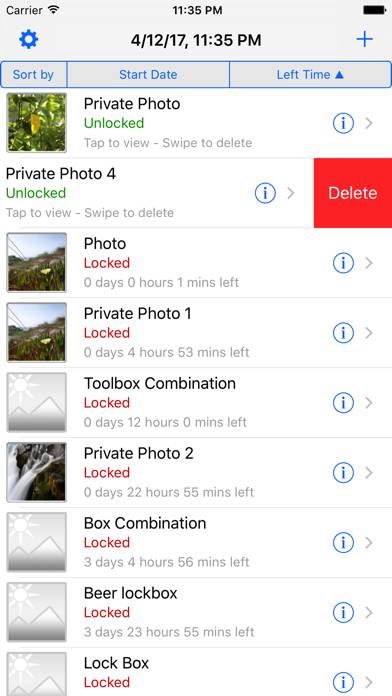
Photo Time Lock - Time Delay Image Lock
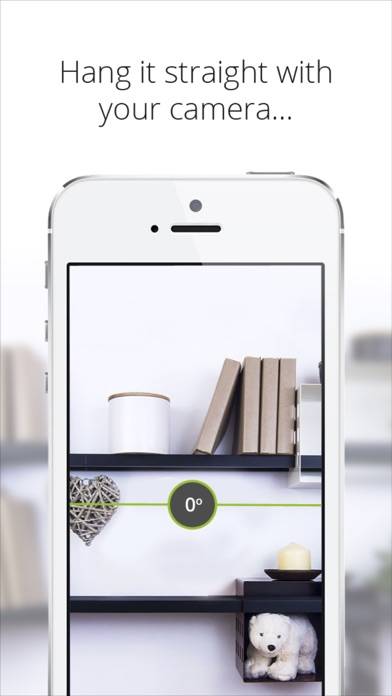
Spirit Level Camera +
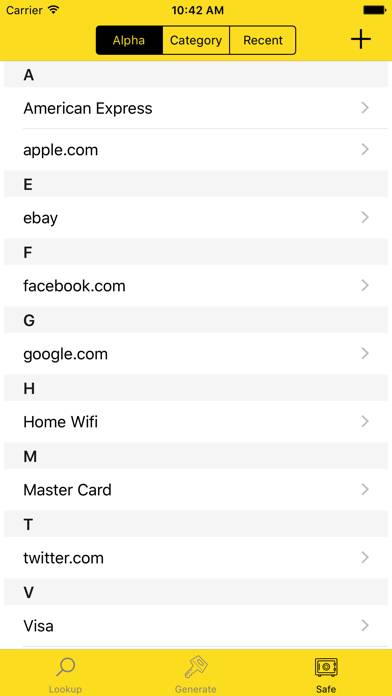
Passwort - Unique passwords
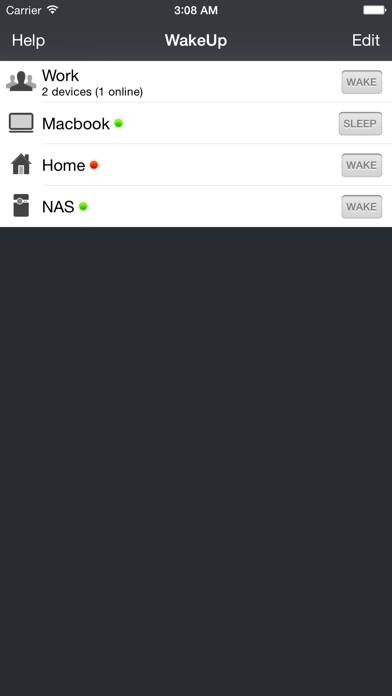
WakeUp - The Wake on LAN tool
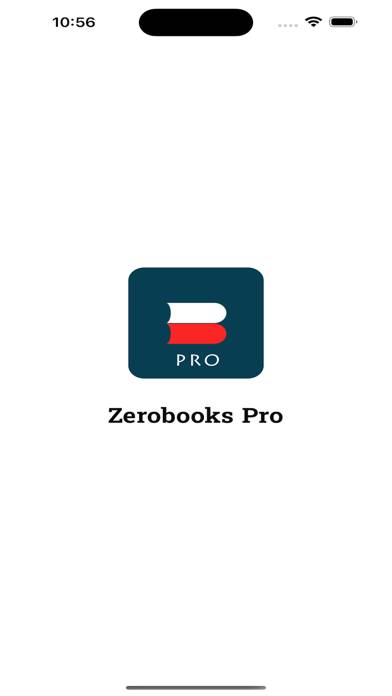
Zerobooks-Pro
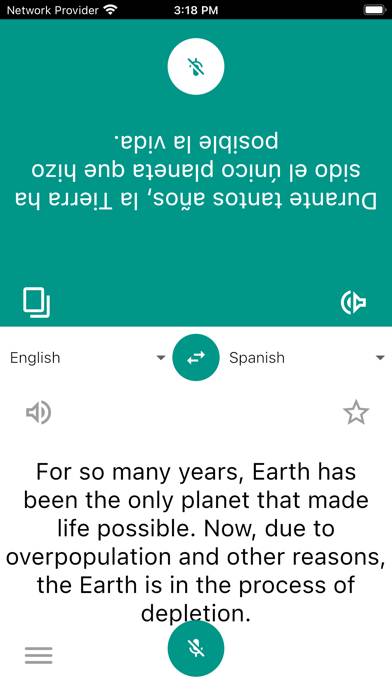
Talking Translator - Translate