Hog 4 Remote
Published by numeo GmbH on Oct 29, 2018Genre: Utilities
Ratings: 3.29
Version: 1.4.5
Updated: Apr 16, 2019
Downloads: 1,456
Hog 4 Remote is a utility app developed by numeo GmbH. The last update, v1.40, released on April 16, 2019, and it’s rated 3.29 out of 5 based on the latest 7 reviews. Hog 4 Remote costs $8.99 and requires iOS 8.0+ and Android 7 or newer to download.
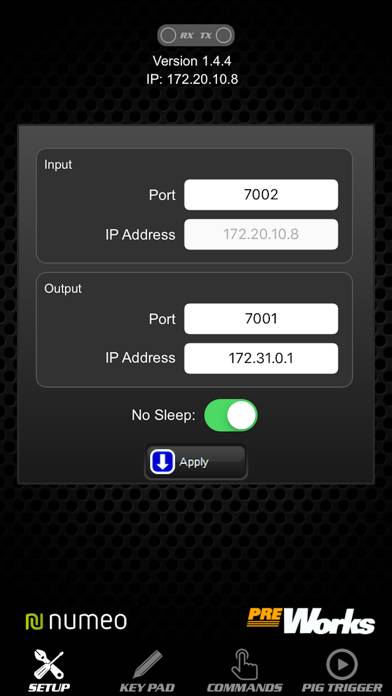


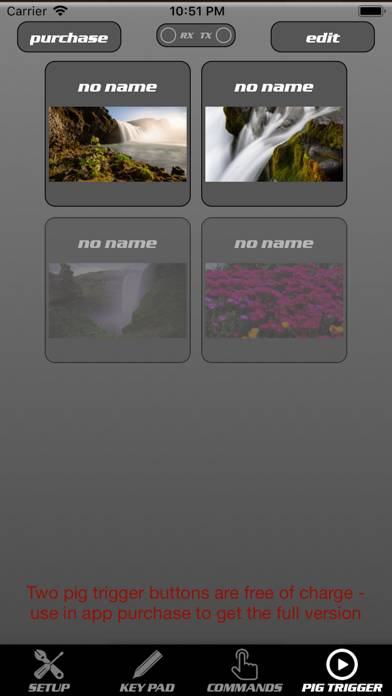
Video: Hog 4 Remote Overview
Description
numeo - Hog 4® Remote ist eine fertige OSC Remote für die <br>
High End Systems Hog 4® Serie.
Available In-App Purchases
Pig Trigger
$2.99
Download Hog 4 Remote
Scan to Get the App!
How to Use Hog 4 Remote on Your PC or Mac
Want to enjoy Hog 4 Remote on your desktop? Download the latest APK (1.40, 29 MB) or choose your preferred version, and follow our Bluestacks emulator guide for easy installation on Windows or macOS. For any assistance with downloading or installing APK files, feel free to visit our forums!
User Reviews and Ratings
★★★★★ Worth the price!
Setup was easy! I connected my Hognet to a router and matched up the osc numbers on my console with the setup page on the app and it worked right away! (Look up connecting to OSC control in the Hog manual) I like that I didn’t have to assign midi buttons and all that, it all just worked right away!
It is not practical for programming and live operation but for $9 being able to play through a cuelist on a fader and walk around venues and see my lights from different angles is totally worth it!!
★★☆☆☆ Not nearly as functional as touch OSC
It’s missing the clear, highlight, and next buttons
On touchpad screen. Also, no encoders for an iPhone!
I hope they will provide an update that includes some of the missing features.
That being said, it was easy to set up.
★★★★★ Great
Great app. Seems to function well. Only complaint so far is that the app will shut the display down after a short time of non operation. It would be nice if it could just stay on constantly like with Touch Osc or have a choice of how long it stays active. I know for most uses it shutting off is fine for me it needs to be ready at any given moment. I wil say that the connection is much quicker to connect after you open the app than touch.
★★★☆☆ Good native support but needs work
This is a good app and easier to configure than touch OSC but needs the addition of command keys so we can trigger bumps, macros and all the other wonderful function key properties. And why on earth isn’t the clear button on the same page as the key pad. Very annoying. And why not give me encoders so I can actually use it to focus lights. I know these features are available on the iPad but why not the phone.
Without these additions I’ll stick to TouchOSC as it’s far more feature rich.
★★★☆☆ Easy Plug and Play, But...
Read all reviews
The user interface (on iphone) is laid out in a manner that makes it borderline unusable. As stated in other reviews, the clear button is on the wrong page. Some buttons are not present. Considering this is a “first party-ish” app I’d expect just a little more attention to detail as far as the workflow is concerned. Glad to see it, I’d wait a year or so for them to make it better before purchasing. TouchOSC allows for much better customization.
Related Apps

Pipeline Angle Finder

Sevilla

MwSt

CaravanSet2
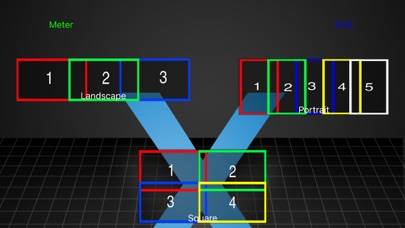
WideScreen Pro
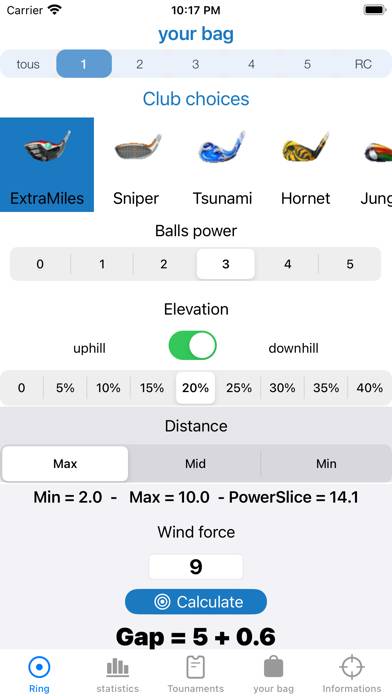
le Saigneur des Anneaux