iAngle Meter PRO
Published by nakhon phagdeechat on Jan 05, 2011Genre: Utilities
Ratings: 3.00
Version: 2.2
Updated: May 24, 2016
Downloads: 216
IAngle Meter PRO is a utility app developed by nakhon phagdeechat. The last update, v2.20, released on May 24, 2016, and it’s rated 3.00 out of 5 based on the latest 3 reviews. IAngle Meter PRO costs $1.99 and requires iOS 8.0+ and Android 7 or newer to download.

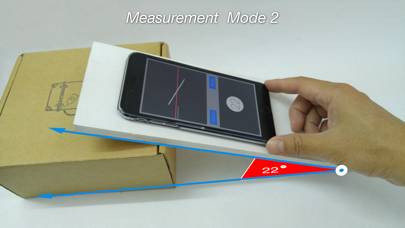

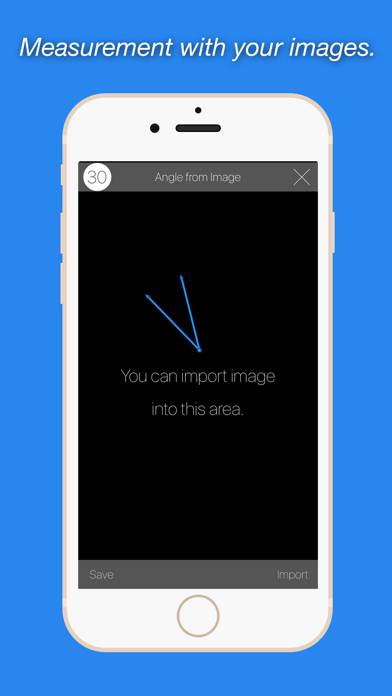
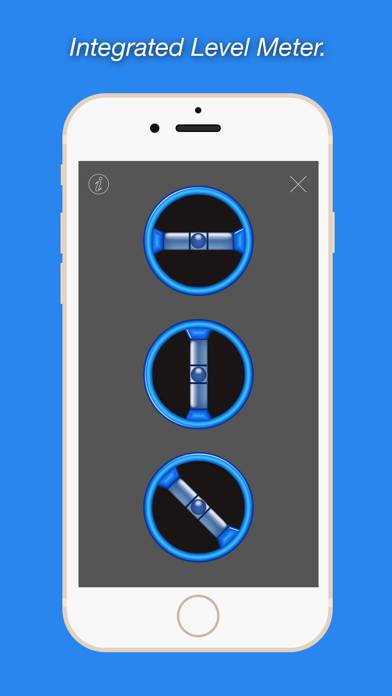
Video: IAngle Meter PRO Overview
Description
iAngle Meter PRO lets you measure the angle or slope. Note that you will be able to measure a variety of slope forms.
Show more
Download IAngle Meter PRO
Scan to Get the App!
How to Use IAngle Meter PRO on Your PC or Mac
Want to enjoy IAngle Meter PRO on your desktop? Download the latest APK (2.20, 3 MB) or choose your preferred version, and follow our Bluestacks emulator guide for easy installation on Windows or macOS. For any assistance with downloading or installing APK files, feel free to visit our forums!
User Reviews and Ratings
★★★☆☆ Needs a camera mode for vertical angles!
It would be much better if the camera mode also applied to vertical angles so thank you could have a still picture of the degrees. By simply placing fixed crosshairs on the middle of the screen in the camera mode, a person could point at a desired object and be able to find the angle of elevation and then take a picture of it for later use. If this were to be fixed in an update, I would definitely consider this a 5 star app.
★★★★★ i measured my wiener:
66 degrees to the left
★★★☆☆ Whole degrees only
It works and has a shallow learning curve. But not being able to set a preference for significant digits in the angle display results in this just being a toy. In other words, the angle readout is a whole number and that's far too imprecise to use in anything other than getting a general sense of the slope being measured. At least one decimal digit, or better, let the user configure how precise. And let me switch to radians. Such a simple fix, I'm surprised this shipped without it.
★★★☆☆ So-so
The UI is terribly ugly.
★★★★★ Pretty creative
Read all reviews
Great app very handy and easy to use
Related Apps
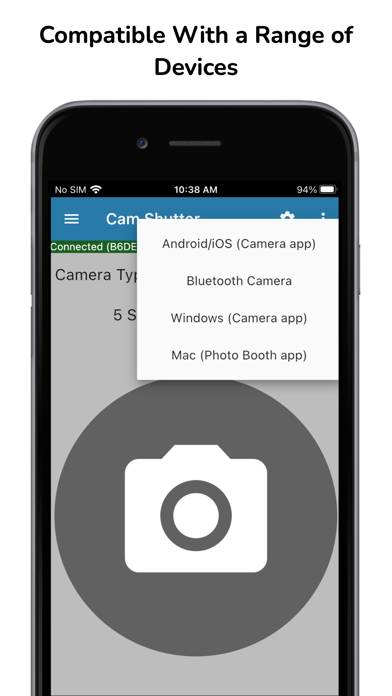
Cam Shutter

手机号码定位软件(手机号码,归属地查询)

Banner Display App

AT&T ActiveArmor℠

Reloj Hablante

iReg per iWatch