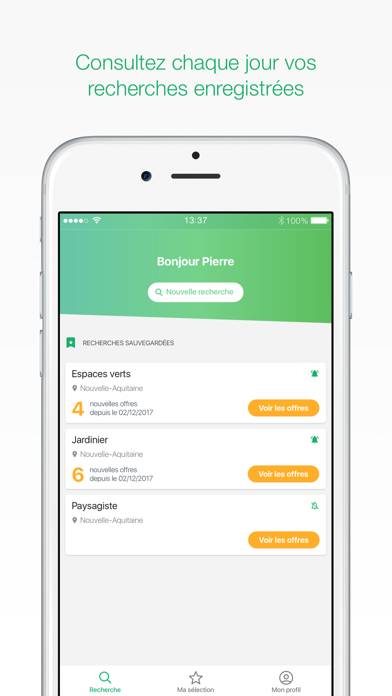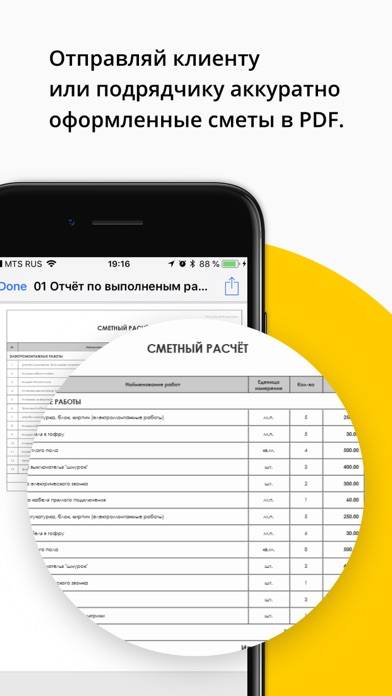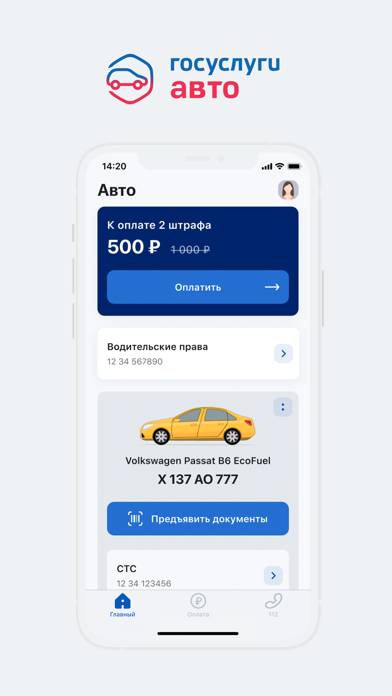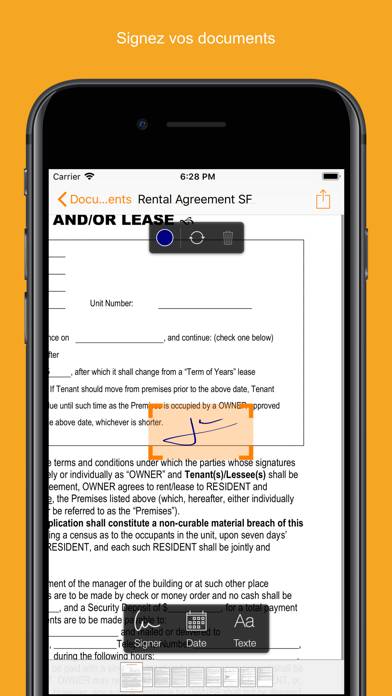Magic File Viewer - Shu
Published by PixelCyber Network Technology Co., Ltd. on Jan 09, 2018Genre: Business
Ratings: 4.61
Version: 1.2.4
Updated: Apr 16, 2022
Downloads: 2,468
Magic File Viewer - Shu is a business app developed by PixelCyber Network Technology. The last update, v1.20, released on April 16, 2022, and it’s rated 4.61 out of 5 based on the latest 59 reviews. Magic File Viewer - Shu costs $4.99 and requires iOS 9.1+ and Android 8.1 or newer to download.
open most files in the world

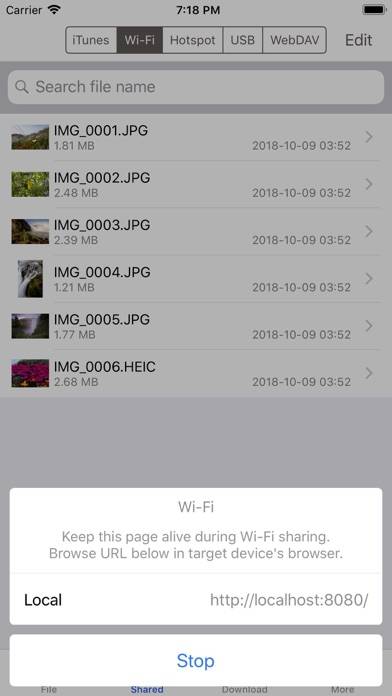
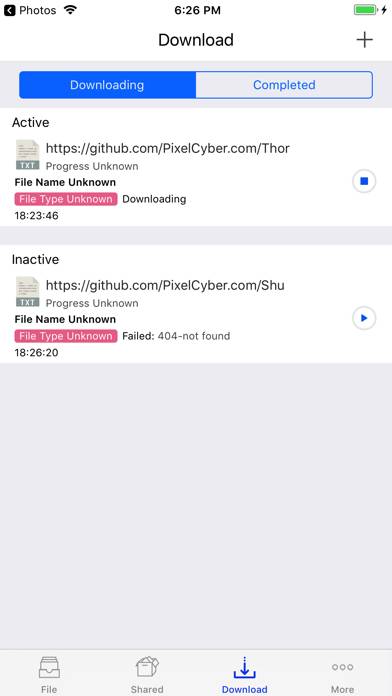
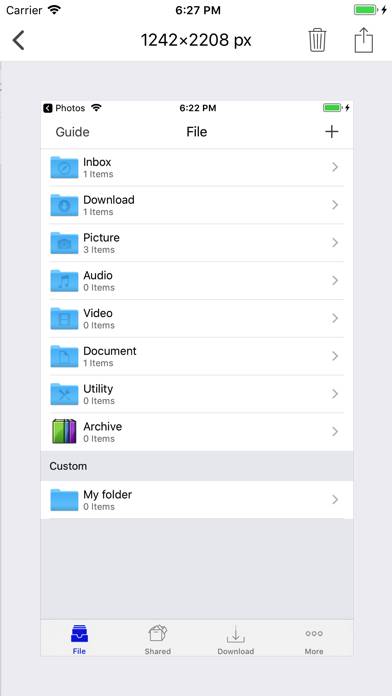
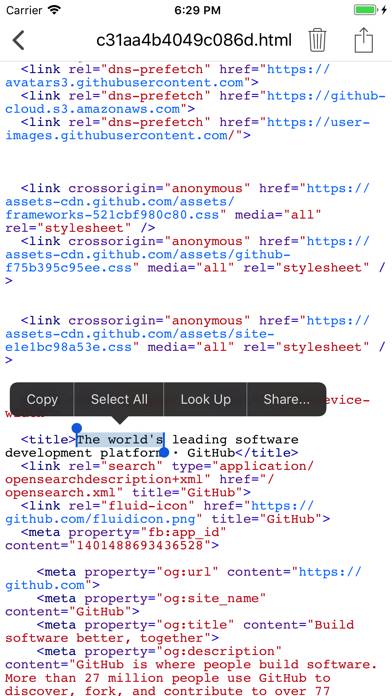
Video: Magic File Viewer Overview
Download Magic File Viewer
How to Use Magic File Viewer on Your PC or Mac
Want to enjoy Magic File Viewer - Shu on your desktop? Download the latest APK (1.20, 58 MB) or choose your preferred version, and follow our Bluestacks emulator guide for easy installation on Windows or macOS. For any assistance with downloading or installing APK files, feel free to visit our forums!
User Reviews and Ratings
Related Apps