Manual Camera 4
Published by Kenneth Kao on Sep 19, 2014Genre: Photo & Video
Ratings: 4.60
Version: 4.9.6
Updated: Dec 23, 2022
Downloads: 414
Manual Camera 4 is a photo & video app developed by Kenneth Kao. The last update, v4.90, released on December 23, 2022, and it’s rated 4.60 out of 5 based on the latest 336 reviews. Manual Camera 4 costs $4.99 and requires iOS 10.0+ and Android 9 or newer to download.
Full Control & Pro Cam + RAW



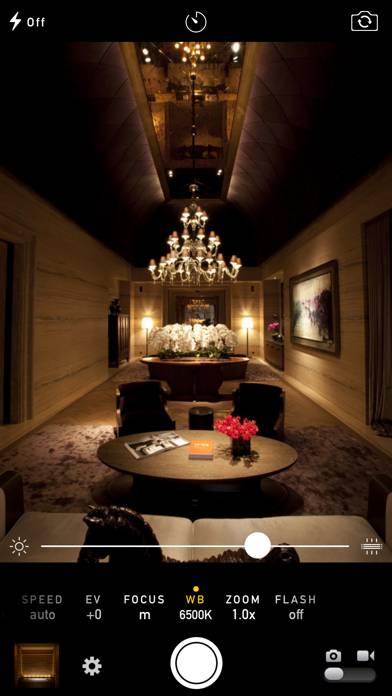
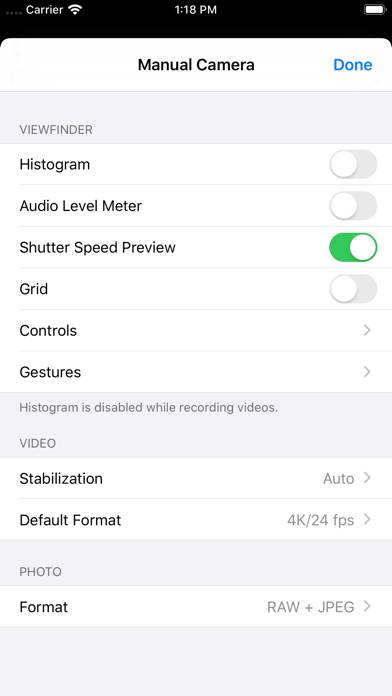

Video: Manual Camera 4 Overview
Description
Capture photos or videos with precise control over focus, exposure, ISO, shutter speed, white balance, and flash level. Manual Camera gives you DSLR-like controls with an intuitive interface.
Show more
Download Manual Camera 4
Scan to Get the App!
How to Use Manual Camera 4 on Your PC or Mac
Want to enjoy Manual Camera 4 on your desktop? Download the latest APK (4.90, 3 MB) or choose your preferred version, and follow our Bluestacks emulator guide for easy installation on Windows or macOS. For any assistance with downloading or installing APK files, feel free to visit our forums!
User Reviews and Ratings
★★★☆☆ Update needed for video glitches
I honestly love this app minus a few video glitches. Today while recording an event the app crashed around 40 minutes in. It did not store the video to the point of the crash it just crashed and I lost all that video. I then restarted the phone (iPhone 8 plus) and tried to continue to record the event but couldn’t get the app past 4 minutes of video without it crashing. Please get this fixed.
Furthermore, please adjust the controls to where you can gradually change options without it making d
★★★★☆ Almost perfect
I have no problem recommending this to everyone in the world. At such a low price and no in app purchases, you’re getting, in essence, an entire DSLR camera on every Apple device you own
My one problem is how the self-editing is on the RAW photos, and there’s no way to turn that off
★★★★★ Simple and effective
I use this app primarily for mitigating the awful auto-white balance in the default camera on the iPhone 13 Pro (pictures taken in sunshine make skin look orange). This app exposes the white balance slider. Additionally it’s a one time low fee, which I will ALWAYS purchase instead of a subscription.
★★★★★ Better clarity, color accuracy
As an artist I use this app exclusively to take photos of paintings. Its color-accurate less-opinionated algorithm drastically improves the images produces by native iPhone hardware (the Apple algorithm does things fo make your selfies and vacation shots pretty that take forever to reduce in Photoshop afterward).
I was thinking of buying an SLR camera but instead I got Manual. Thanks for making it! Highly recommend.
★★★★★ Absolutely worth $3
Read all reviews
I’ve recommended this app to so many people. Absolutely love it
Related Apps
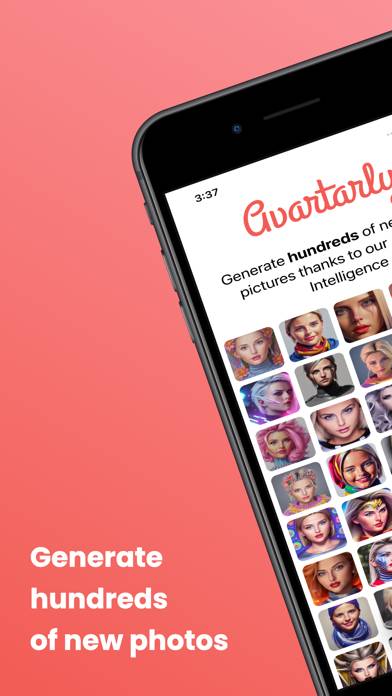
Avatarly - Avatar Maker

Glaze

Fisheye Video Camera

Triller: Social Video Platform

Bokeh Lens
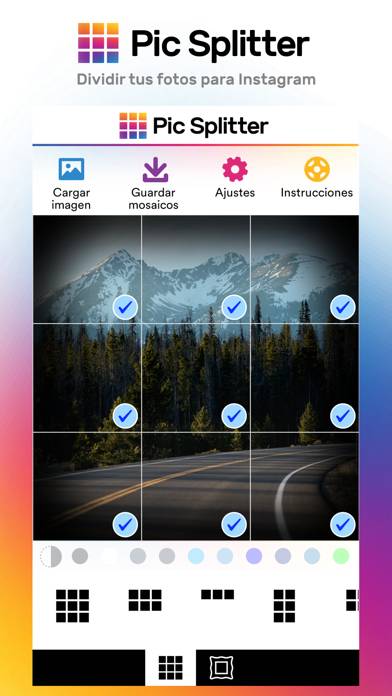
Pic Splitter