Mgrs Gps
Published by Clever Applications LLC on Jun 12, 2012Genre: Navigation
Ratings: 3.00
Version: 3.0
Updated: Dec 05, 2022
Downloads: 743
Mgrs Gps is a navigation app developed by Clever Applications LLC. The last update, v3.00, released on December 05, 2022, and it’s rated 3.00 out of 5 based on the latest 5 reviews. Mgrs Gps is FREE and requires iOS 16.0+ and Android 15 or newer to download.
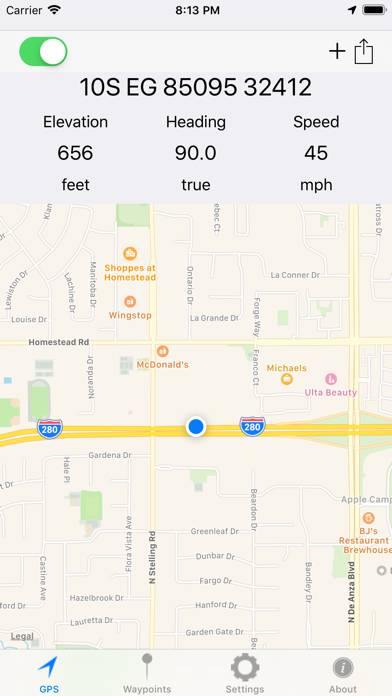

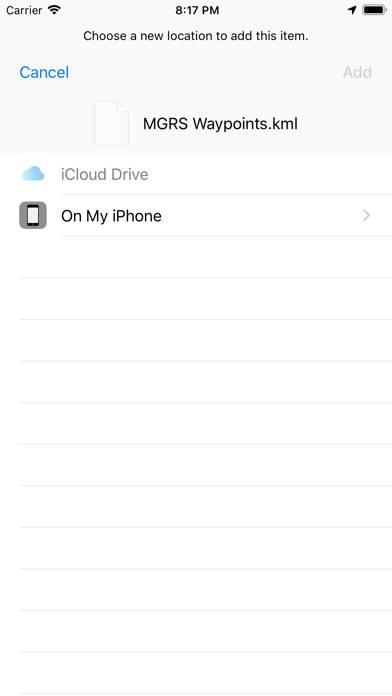
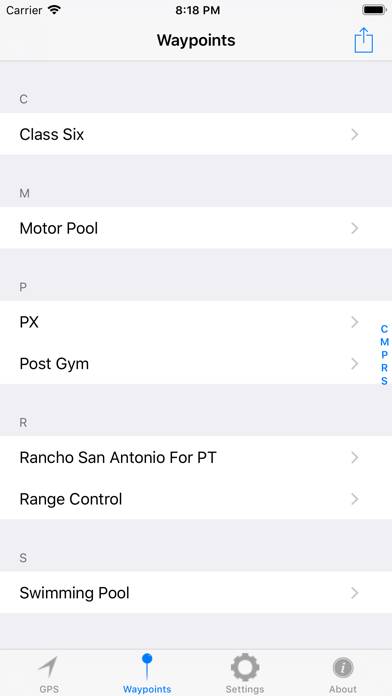
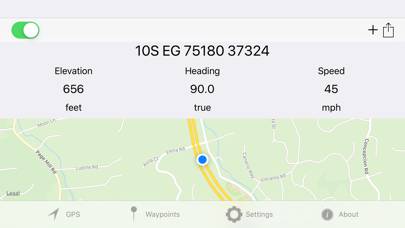
Video: Mgrs Gps Overview
Description
MGRS GPS allows you to see your MGRS location on your iPhone or iPad. In addition, you can tweet, email, SMS on iPhone, or iMessage your location to your friends.
Show more
Download Mgrs Gps
Scan to Get the App!
How to Use Mgrs Gps on Your PC or Mac
Want to enjoy Mgrs Gps on your desktop? Download the latest APK (3.00, 791 kB) or choose your preferred version, and follow our Bluestacks emulator guide for easy installation on Windows or macOS. For any assistance with downloading or installing APK files, feel free to visit our forums!
User Reviews and Ratings
★★★★★ Worth it!
Works great even in areas with no service. It'll save you $300 on a good personal GPS.
★★★★★ MGRS
I've been using this app for about 4 months. I have checked it against a DAGR. It has always been within 3-5 meters. Best $$ spent on an app.
★★☆☆☆ A lot of room for improvement
App tells you where you are at...that's it. No ability to input a destination, let alone have it navigate you there. Also the map will not let you scroll around; you can zoom in and out, but you can't move off your current location to see what's around at greater magnification. Fix these issues and it would be worth the $1.
★★☆☆☆ App not working
Well I used this map for a few years now and it worked great especially in my line of work... however the app doesn't load up anymore and doesn't work ... it opens up but doesn't give you a location... tried everything and the support site doesn't work either?? Please fix this asap!
★★☆☆☆ Don’t Bother
Read all reviews
You can leave waypoints. As you are standing at a location you can drop a waypoint. That’s it. I can’t drop a waypoint for a place I want to go to, I can’t put in a coordinate and have it show me on the map. It doesn’t even give you the blue triangle like Apple Maps does to tell you which way you’re facing. Don’t bother. Not worth ugh… I paid for this.
Related Apps
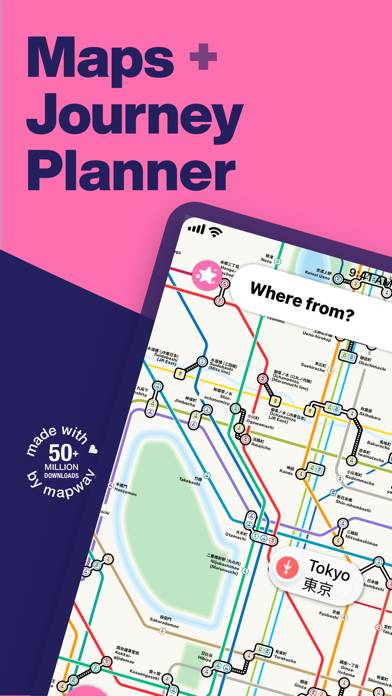
Tokyo Metro Subway Map
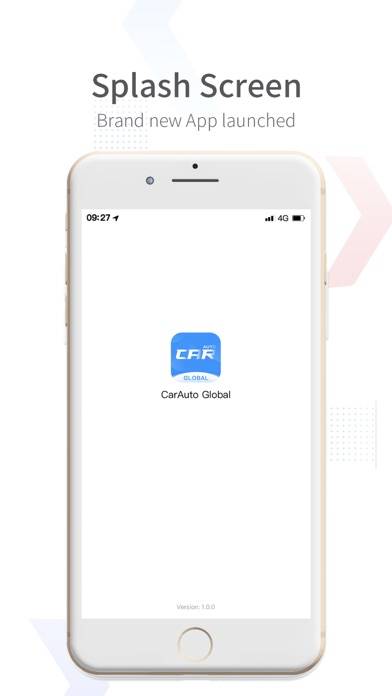
CarAuto(Global)
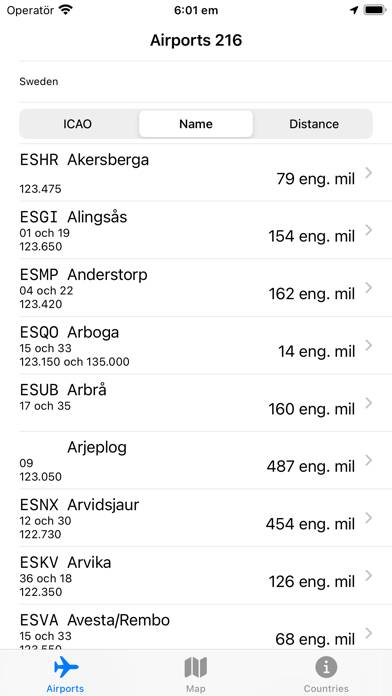
OpenAIP Airports
Top #89 in Navigation Apps
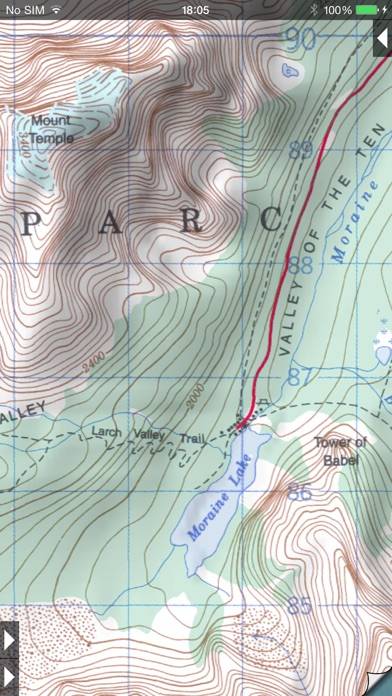
Topo Maps
Top #43 in Navigation Apps
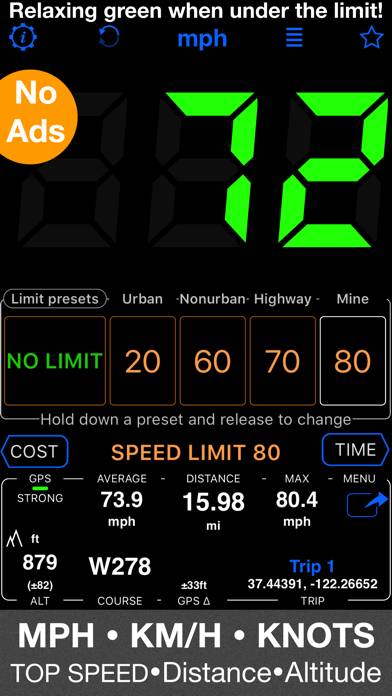
Speedometer 55 GPS Speed & HUD
Top #86 in Navigation Apps
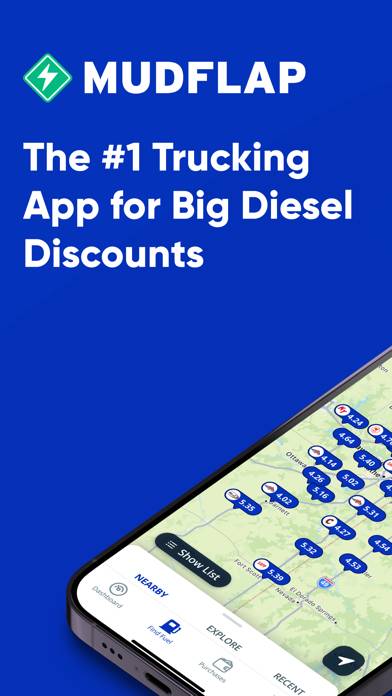
Mudflap
Top #46 in Navigation Apps