MidiPad 2
Published by Codelle on Jul 18, 2014Genre: Music
Ratings: 4.13
Version: 2.0.3
Updated: Dec 13, 2017
Downloads: 875
MidiPad 2 is a music app developed by Codelle. The last update, v2.00, released on December 13, 2017, and it’s rated 4.13 out of 5 based on the latest 101 reviews. MidiPad 2 costs $2.99 and requires iOS 10.0+ and Android 9 or newer to download.
Powerful MIDI pad controller



Video: MidiPad 2 Overview
Description
MidiPad is the most customizable Midi Pad Controller you will ever find! Using MidiPad you can send notes, program changes or controller events to Core Midi capable devices.
Show more
Download MidiPad 2
Scan to Get the App!
How to Use MidiPad 2 on Your PC or Mac
Want to enjoy MidiPad 2 on your desktop? Download the latest APK (2.00, 20 MB) or choose your preferred version, and follow our Bluestacks emulator guide for easy installation on Windows or macOS. For any assistance with downloading or installing APK files, feel free to visit our forums!
User Reviews and Ratings
★★☆☆☆ Has positives but has serious cons
The pad does a lot of things and meet all the needs but comes with lot of cons.
1. Once you change the page rows and columns, all your saved settings are lost. Gone for good and have to completely redo. There is no way to restore, undo or set default settings.
2. The app does not allow to change PAGE ORIENTATION. What’s the point? Nobody uses the app in portrait mode!
3. Should provide more colors for changing synth hardware programs.
★★★★★ Good app, one request
Hi, I really like the app. Could you add a landscape mode though? It’s hard to have a cable plugged in my phone to control my device and leave it in the vertical position. Being able to set the phone on its side would be great. Thanks
★★★★☆ Midi control shifted by 1
I’m using the app to control my Nord, and I have to address the control changes by adding one to the number of control number.
it’s easy to detect the bug by comparing the setting of MidiPad with the log of MIDI Wrench app.
★★★☆☆ Good program but...
Official midi CC for sustain is 65, but in this app I have to put 65. Official midi CC for volume is 7 but in this app I have to put 8.
Also any note I program or edit in the app gets played a whole octave lower on midi sound modules.
I do love the versitility of the program. Thanks.
★★★★★ Simple, does exactly what I want
Read all reviews
I use this app to remotely control Live Professor 2 over a wifi network so I can change keys on my vocal tuning software with a simple press of a button. It does it really simply, and connecting the midi from my iPad to my Macbook is really easy too.
Related Apps
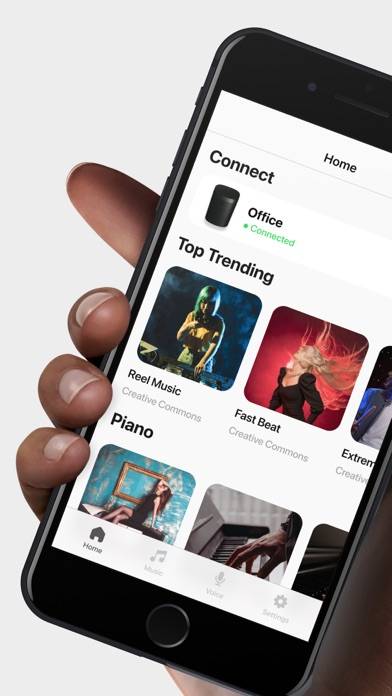
S1 & S2 Controller for Sonos

BagpipesSS
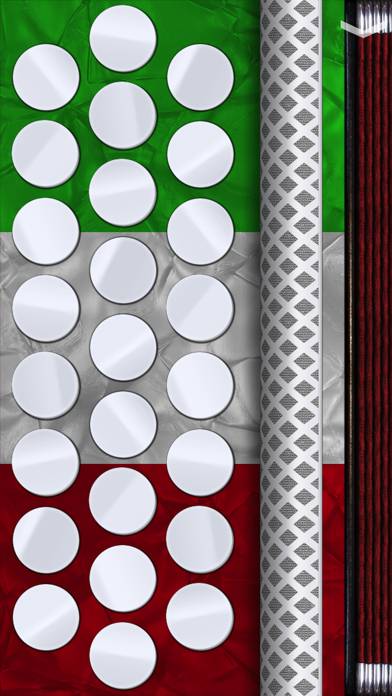
Melodeon
Top #96 in Music Apps
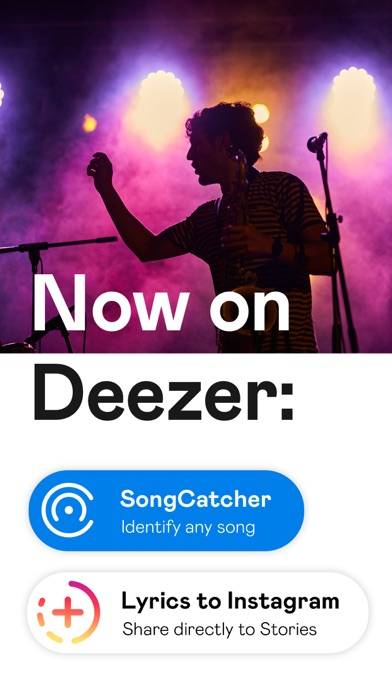
Deezer: Music & Podcast Player

Drum Beats+ Rhythm Machine
Top #87 in Music Apps

Elastic Melody
Top #52 in Music Apps