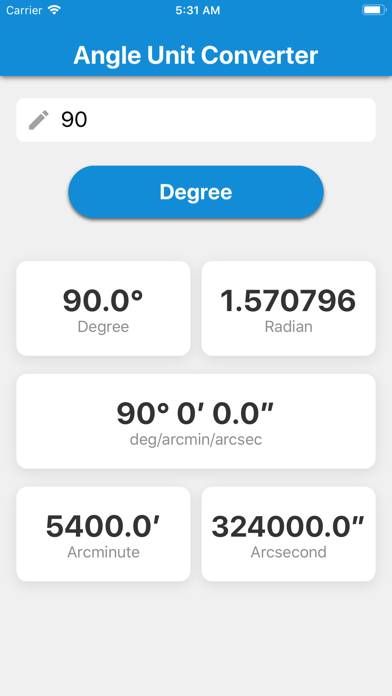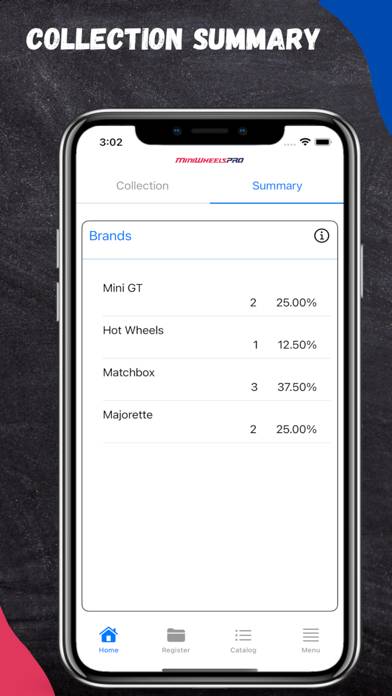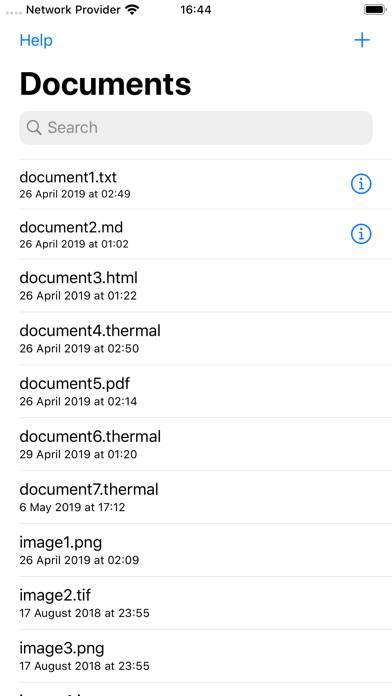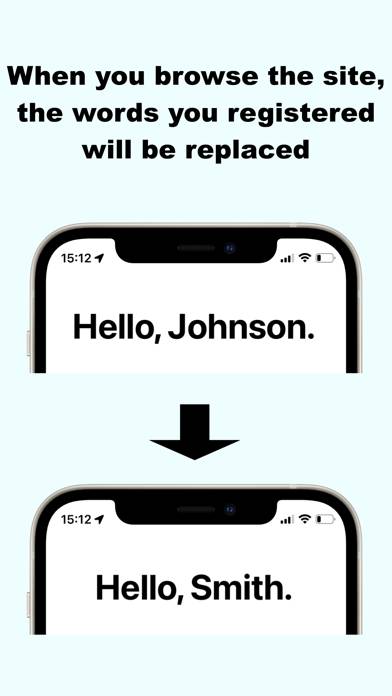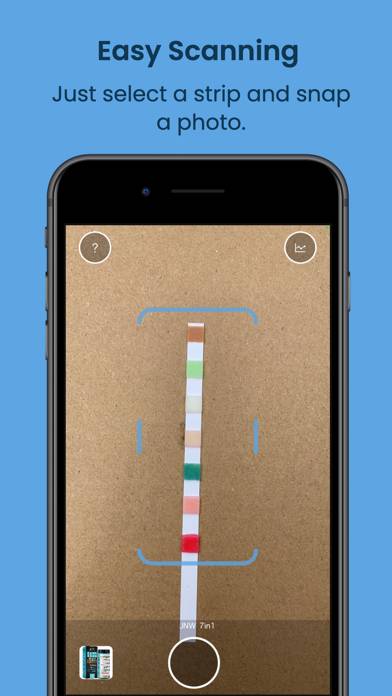Phone Drive: File Storage Sync
Published by Yew Chen Chung on Apr 26, 2011Genre: Utilities
Ratings: 4.66
Version: 8.6.1
Updated: Sep 19, 2024
Downloads: 849
Phone Drive: File Storage Sync is a utility app developed by Eightythree Technology. The last update, v8.60, released on September 19, 2024, and it’s rated 4.66 out of 5 based on the latest 2.1K reviews. Phone Drive: File Storage Sync costs $3.99 and requires iOS 13.0+ and Android 12 or newer to download.
Photo, Video and Music Player
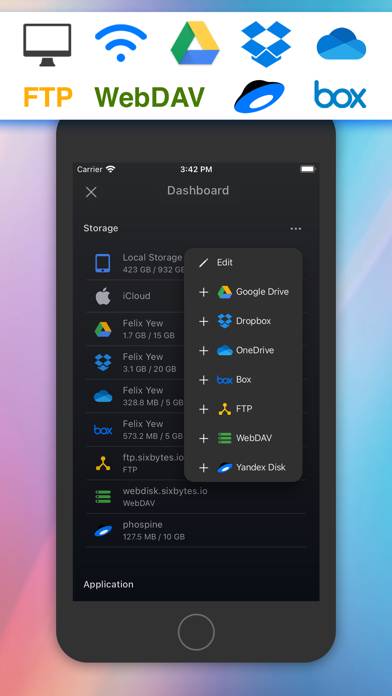
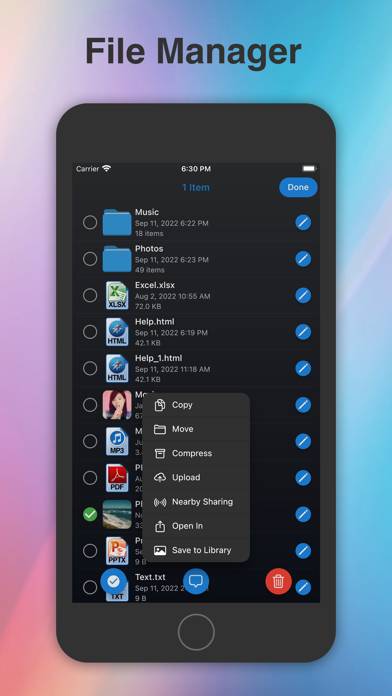
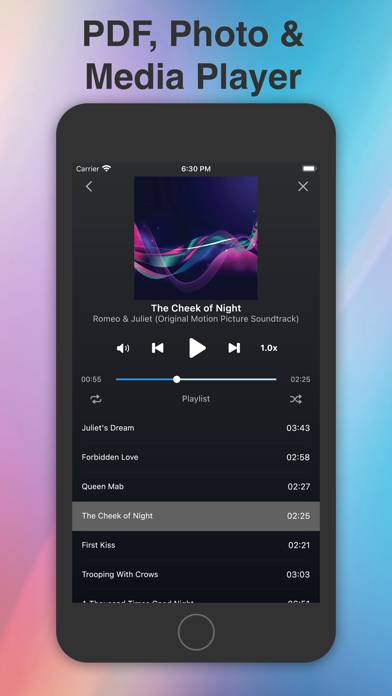
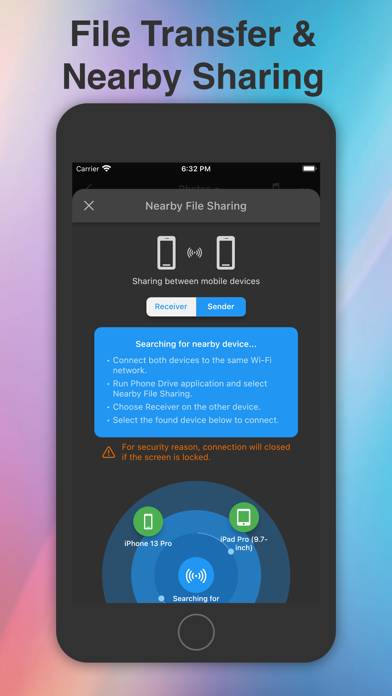

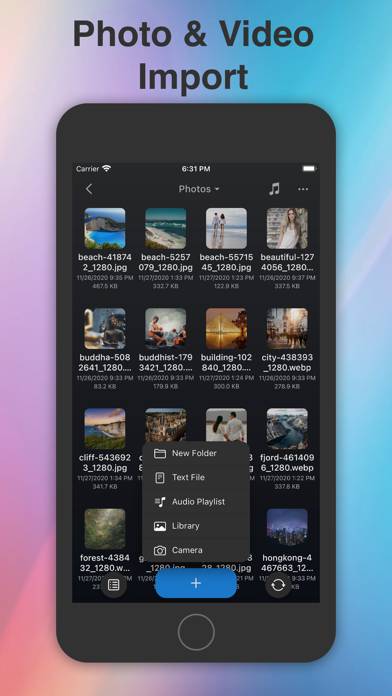
Video: Phone Drive: File Storage Sync Overview
Description
Available In-App Purchases
Premium Cloud Service Lifetime
$24.99
Premium Cloud Service Monthly
$0.99
Premium Cloud Service Yearly
$4.99
Reset Password
$0.99
Download Phone Drive: File Storage Sync
How to Use Phone Drive: File Storage Sync on Your PC or Mac
Want to enjoy Phone Drive: File Storage Sync on your desktop? Download the latest APK (8.60, 128 MB) or choose your preferred version, and follow our Bluestacks emulator guide for easy installation on Windows or macOS. For any assistance with downloading or installing APK files, feel free to visit our forums!
User Reviews and Ratings
Related Apps