Remote File Manager
Published by Jane Zhang on Mar 20, 2013Genre: Business
Ratings: 4.43
Version: 4.0.0
Updated: Oct 24, 2019
Downloads: 568
Remote File Manager is a business app developed by Jane Zhang. The last update, v4.00, released on October 24, 2019, and it’s rated 4.43 out of 5 based on the latest 182 reviews. Remote File Manager costs $4.99 and requires iOS 9.0+ and Android 8 or newer to download.

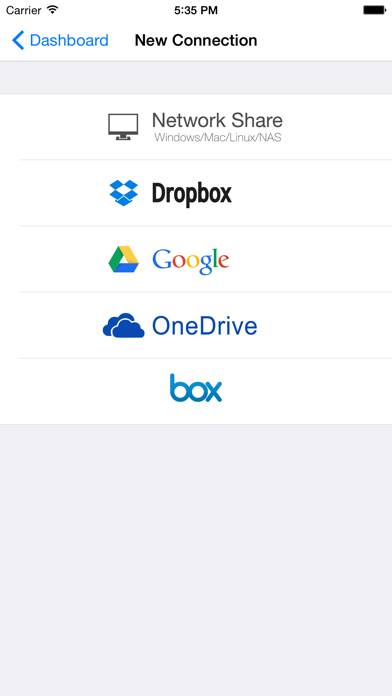
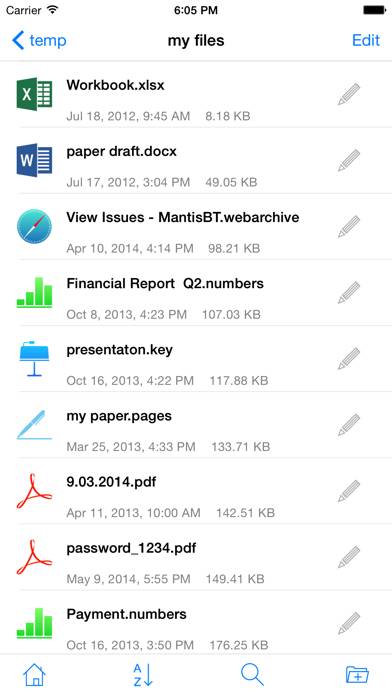
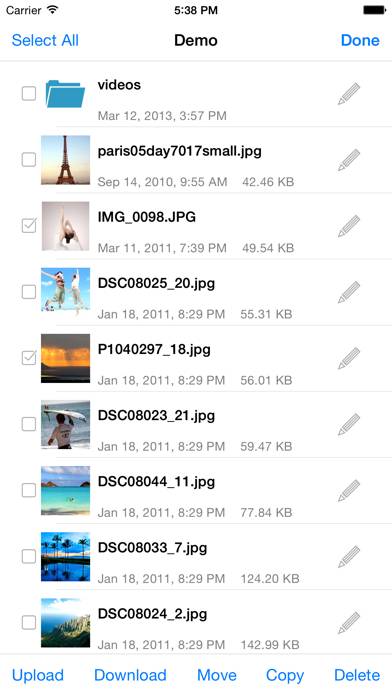
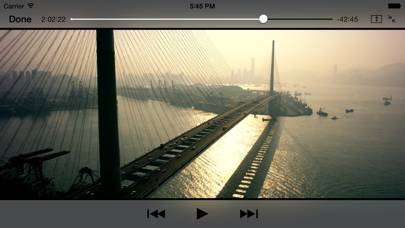
Video: Remote File Manager Overview
Description
Remote File Manager allows you to directly access your files on remote computers (Mac, Windows, Linux), NAS and cloud storages (Dropbox, Google Drive, One Drive etc).
Show more
Download Remote File Manager
Scan to Get the App!
How to Use Remote File Manager on Your PC or Mac
Want to enjoy Remote File Manager on your desktop? Download the latest APK (4.00, 84 MB) or choose your preferred version, and follow our Bluestacks emulator guide for easy installation on Windows or macOS. For any assistance with downloading or installing APK files, feel free to visit our forums!
User Reviews and Ratings
★★★★★ Excellent!!
I have been using this app for about two months and this app was so useful I can manually save my files to my home server using this app this app does what it promises so you can just buy it out right you won’t regret it is a great app
★★★★☆ No function for sending some file types via text message
Great app but there is no way to send some files types via text message. If I want to send local documents to someone else I first have to send to myself via email and then I can text the documents
★★★☆☆ Always uploads one fewer file than I select
This app worked great for a long time and has been an essential tool for me. Unfortunately, something changed about a year ago, and as things stand now, uploading via SMB always uploads one fewer fille than I select. Select 5, it uploads 4. Select 10, it uploads 9. Select 1, it uploads nothing. Consistently. This really makes the app far less usable than it used to be. I really hope the app gets some love soon. Otherwise, I am a fan.
★★★★★ Excellet...
This app deserves 5 star without any doubt...just:
1) In split view, it has a glitch when you try to choose photos in edit mode of photo library.
2) I wish it could move files or folders between cloud services.
★★★★★ Best tool!
Read all reviews
I bought it to be able to manage multiple video and audio files and it works wonderfully! By far the best choice especially when transferring data from SMB to iPad and iPhone. Really fast and realiable.
Related Apps
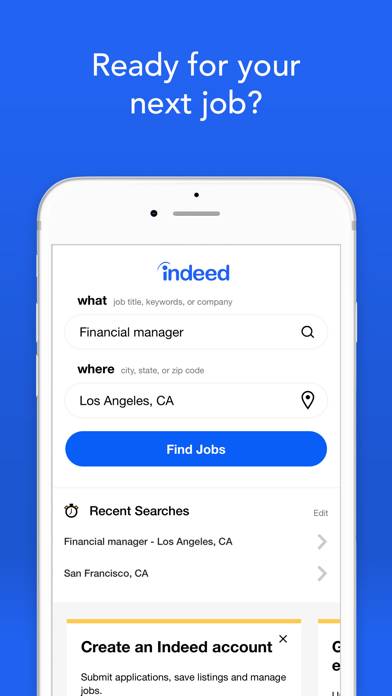
Indeed Job Search
Top #25 in Business Apps
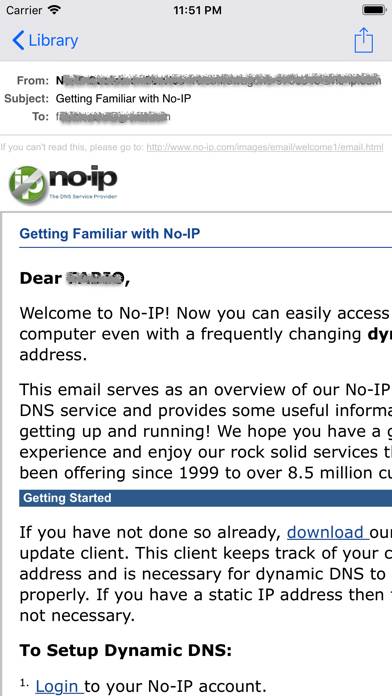
Msg Viewer Pro
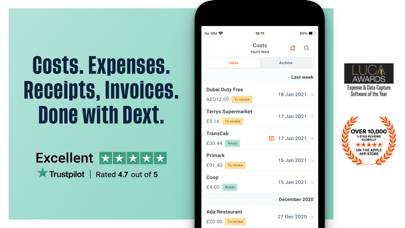
Dext: Finance and Accounting
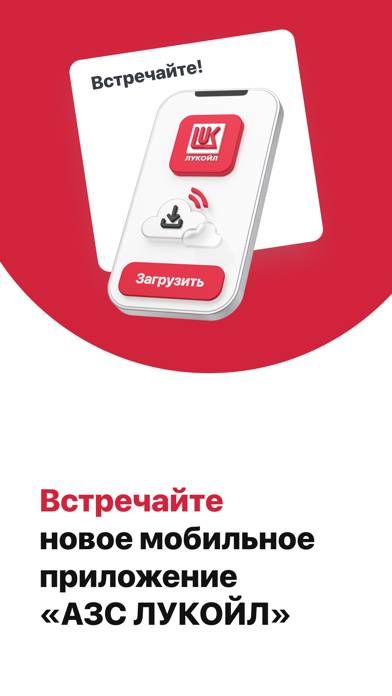
АЗС ЛУКОЙЛ
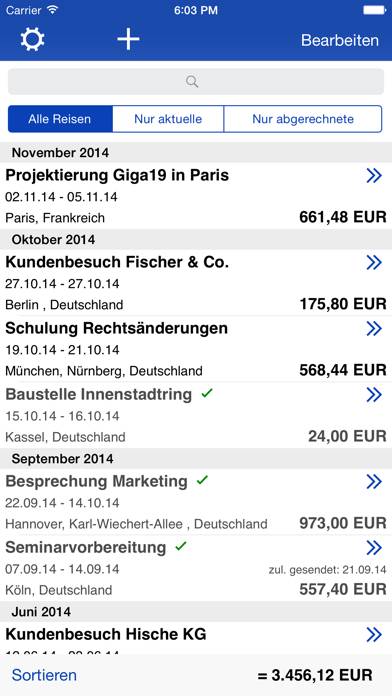
Reisekosten

Postident