Speaker Meter
Published by Fabien Lefebvre on Nov 10, 2009Genre: Utilities
Ratings: 4.00
Version: 4.2
Updated: Feb 20, 2022
Downloads: 400
Speaker Meter is a utility app developed by Fabien Lefebvre. The last update, v4.20, released on February 20, 2022, and it’s rated 4.00 out of 5 based on the latest 1 reviews. Speaker Meter is FREE and requires iOS 14.0+ and Android 13 or newer to download.
Measure your speakers

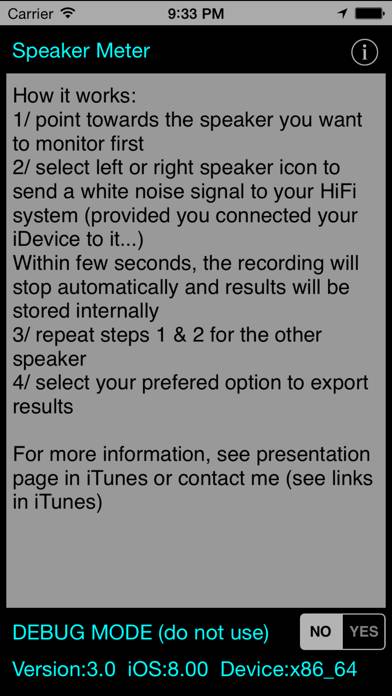
Video: Speaker Meter Overview
Description
This App is the easiest way to measure frequency response of your loudspeakers. It seriously evolved since first concept to concentrate on basics: provide in 3 clicks and 1 minute a complete overview of the frequency response of your HiFi system.
Show more
Available In-App Purchases
Full featured version
$0.99
Download Speaker Meter
Scan to Get the App!
How to Use Speaker Meter on Your PC or Mac
Want to enjoy Speaker Meter on your desktop? Download the latest APK (4.20, 4 MB) or choose your preferred version, and follow our Bluestacks emulator guide for easy installation on Windows or macOS. For any assistance with downloading or installing APK files, feel free to visit our forums!
User Reviews and Ratings
★★★★★ So far, so good
I'm not sure if the iPhone mic is really accurate enough to really use to calibrate against, but this app does seem to do fairly well at finding room modes.
★★★☆☆ lightweight, functional
It gives a nice graph of output levels at various frequencies (ostensibly) as a result of the white noise generated from the program. Should also chart the noise floor to guage the relevance of the resulting graph, because the same speaker test in a different environment yields different results that may not be correlated with any sound the speaker is generating.
★★★★☆ Basic but useful
Read all reviews
Wanted to get a ballpark for equalizer settings, and this gave me just that. The bar graph presentation shows the limit of what it’s capturing which is nice to know actually, but a smoothed option would be nice to see. I have to wonder about the differences between iPhone mics and if there is sufficient compensation. I have a first gen iPhone SE, for example but the I for panel says “iPhone 8,4” which isn’t encouraging. But still, it got me a ballpark measurement so I’m happy.
Related Apps

Russian Rubles To Euros
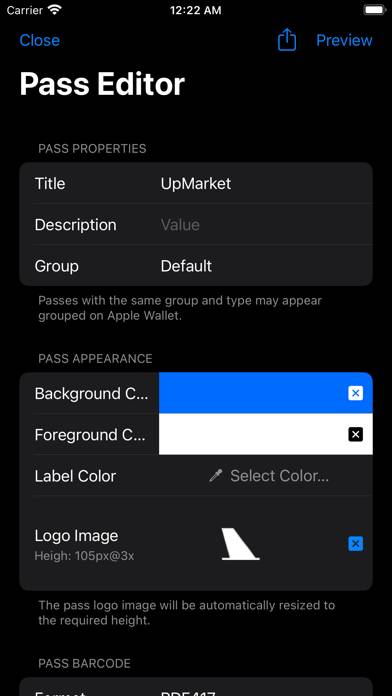
MakePass: Barcode to Wallet
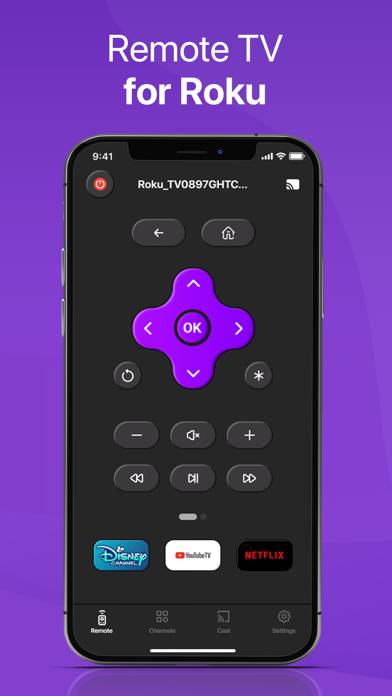
Remote for RokuTV, Smart TV
Top #87 in Utilities Apps
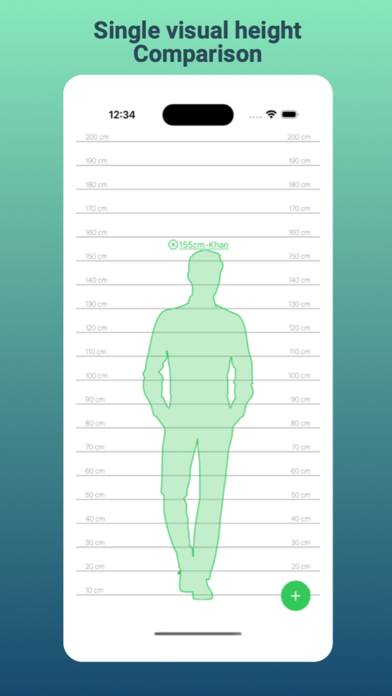
Hikaku Sitatter
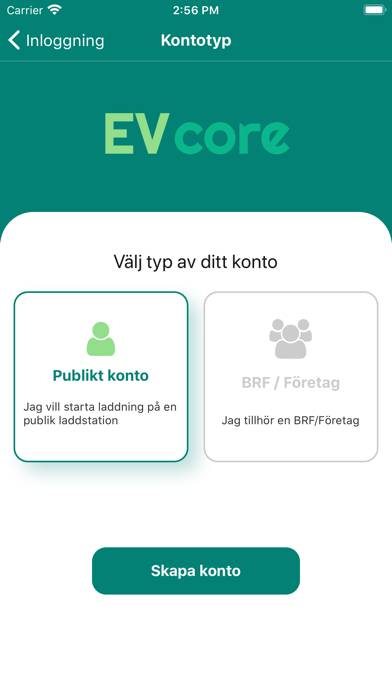
EVCore