Spherualizer
Published by Giovanni Murru on Mar 13, 2014Genre: Photo & Video
Ratings: 4.71
Version: 9.4.4
Updated: Sep 25, 2024
Downloads: 460
Spherualizer is a photo & video app developed by Giovanni Murru. The last update, v9.40, released on September 25, 2024, and it’s rated 4.71 out of 5 based on the latest 83 reviews. Spherualizer costs $5.99 and requires iOS 14.0+ and Android 13 or newer to download.
Transform 360 degree photos
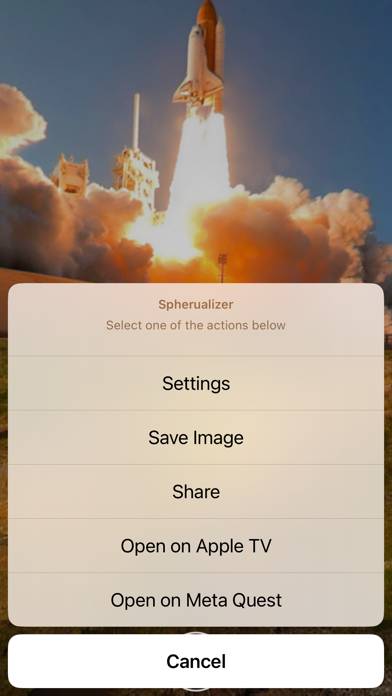
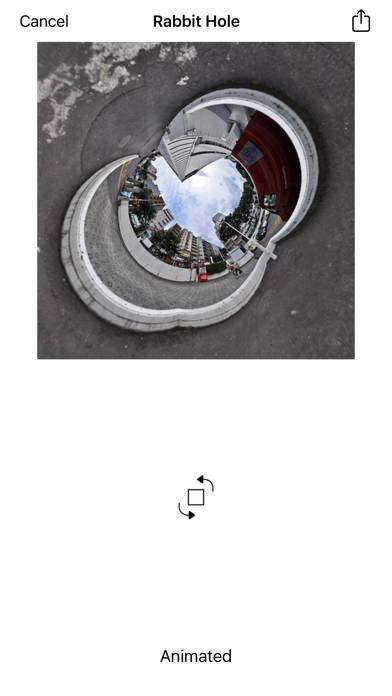
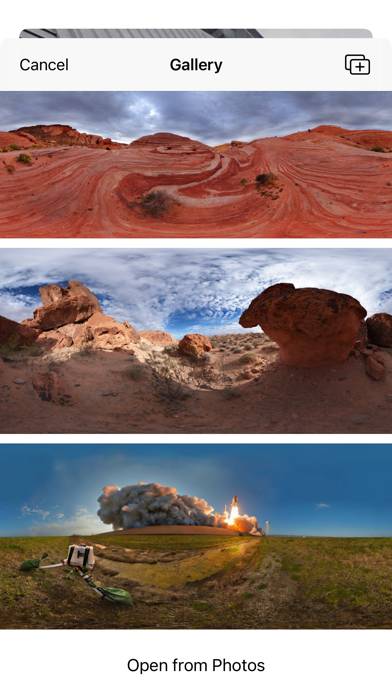


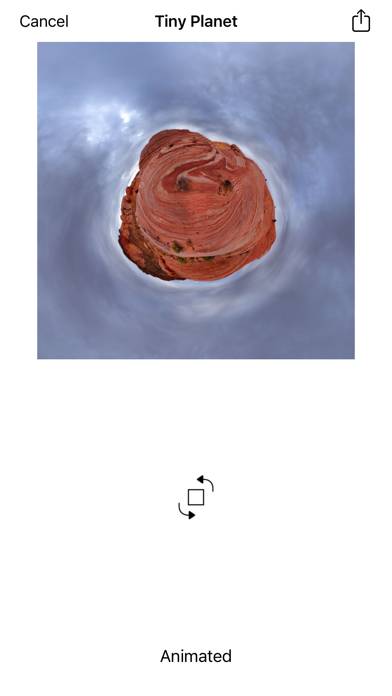
Video: Spherualizer Overview
Description
View your panoramic and spherical photos from a fresh perspective with ultimate control. Immerse yourself in photos by harnessing your device's gyroscope functionality.
Show more
Download Spherualizer
Scan to Get the App!
How to Use Spherualizer on Your PC or Mac
Want to enjoy Spherualizer on your desktop? Download the latest APK (9.40, 8 MB) or choose your preferred version, and follow our Bluestacks emulator guide for easy installation on Windows or macOS. For any assistance with downloading or installing APK files, feel free to visit our forums!
User Reviews and Ratings
★★★★★ Perfect!
I love the simplicity of this app! Far too often developers cram every bell and whistle into apps and then chock it full of ads to subsidize the time spent. Why Apple doesn’t support this out of the box is a bit frustrating, but thankfully this app exists as it makes it painless for friends to view spherical panoramas shots I take from time to time, but don’t want to share publicly on social media.
★★★★☆ Great, 1 request
Great, fast full screen viewer. My only request is if you could add a tap to remove all text so I can see my image without any overlays. Thanks!
★★★★★ This is what you’re looking for!
No fuss. Just load in photos from your photo library and view. My only request would be to be able to use touch controls while in “360 mode”.
★★★★★ Awesome!
Very simple to use and works great. It stitches the photo perfectly with no gaps like some other programs have.
★★★★★ Great First Impression
Read all reviews
The app is smooth and works well.
Related Apps
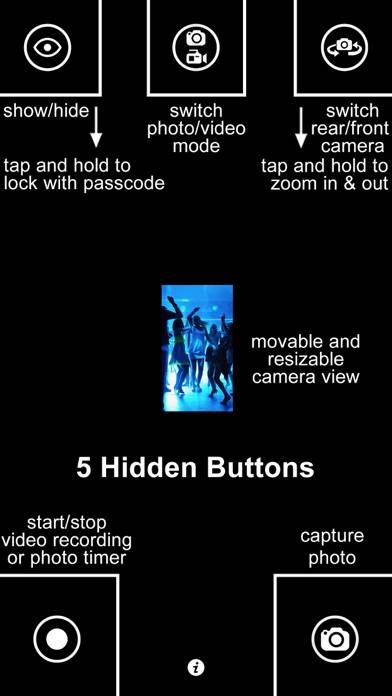
SP Camera

Remini - AI Photo Enhancer

Let it Snow - App

Monotone - B&W Film Emulation
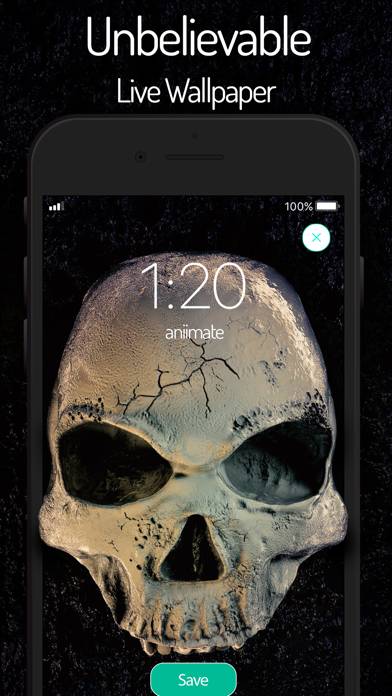
aniimate - Live Wallpaper
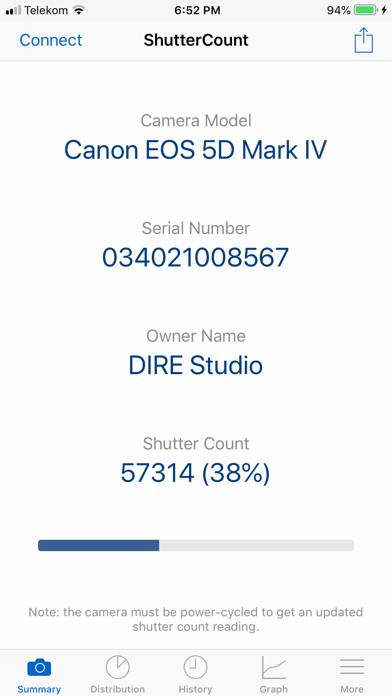
ShutterCount Mobile