Timedash Widget
Published by TIN Studio on Feb 01, 2021Genre: Productivity
Ratings: 3.61
Version: 1.0.9
Updated: Nov 28, 2022
Downloads: 354
Timedash Widget is a productivity app developed by TIN. The last update, v1.00, released on November 28, 2022, and it’s rated 3.61 out of 5 based on the latest 23 reviews. Timedash Widget costs $1.09 and requires iOS 14.0+ and Android 13 or newer to download.
The coolest must-have widgets!






Description
Timedash combines your most vital daily information in one nifty widget: time, date, weather & a daily step counter, all available in one clear overview on your home screen.
Show more
Download Timedash Widget
Scan to Get the App!
How to Use Timedash Widget on Your PC or Mac
Want to enjoy Timedash Widget on your desktop? Download the latest APK (1.00, 15 MB) or choose your preferred version, and follow our Bluestacks emulator guide for easy installation on Windows or macOS. For any assistance with downloading or installing APK files, feel free to visit our forums!
User Reviews and Ratings
★★★★☆ Great little widget so far
Perfect widget displaying time, weather, and date trifecta for me. The clean look of the design is appreciated. I hope there will be more similarly thoughtful color options and other combos of data down the road. Also, larger widget options would be nice as long as they keep the same thoughtful clean design.
★★★☆☆ Updated Needed
This is the best looking widget system out there. Shame they don’t allow medium / large widgets as those always feel very nice on the iPad.
★★★★★ Very functional and well designed app.
Love how the app works and specially is designed. Plenty of handy features which I use daily. A bargain if you ask me!
Note: make sure to give the app all the permissions it need for it to work correctly. I see negative reviews here and it clearly looks like they have not have given the app all the permissions.
★★★★★ Beautiful design, very useful
Love the function and design of the app. Clean and useful, all around. All the color options are fun too. The info/stats and clock work great. The little yellow dot that shows the temperature is really cool in that it changes to grey on cloudy days, black at night, and yellow on sunny days. I’m really enjoying this app a ton, and highly recommend it.
★★★☆☆ 24 hour clock?
Read all reviews
Just downloaded this widget and it’s showing the time in 24 hour military time? My phone is not set to show that how do I change it?
Related Apps

FlickType Keyboard
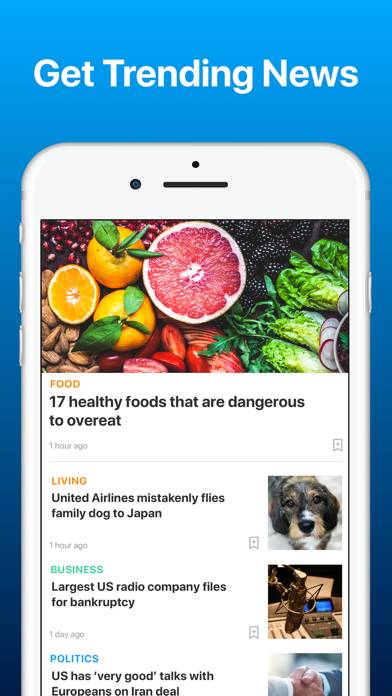
AOL Mail, News, Weather, Video
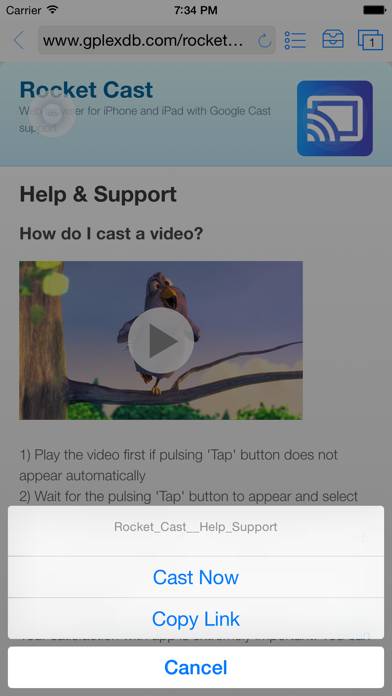
Rocket Video Cast | Chromecast
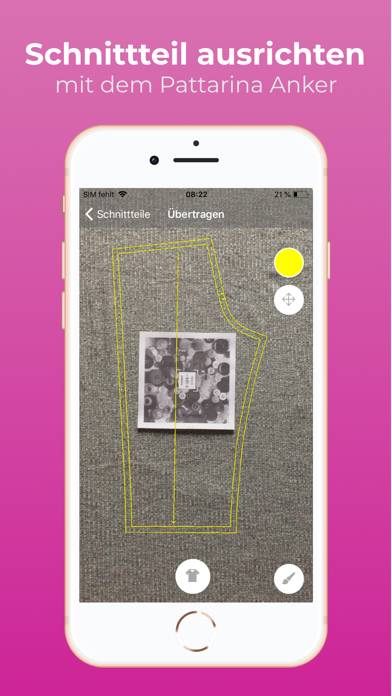
Pattarina