TouchPad
Published by Edovia Inc. on Aug 12, 2009Genre: Utilities
Ratings: 4.65
Version: 6.3.2
Updated: Nov 01, 2018
Downloads: 636
TouchPad is a utility app developed by Edovia. The last update, v6.30, released on November 01, 2018, and it’s rated 4.65 out of 5 based on the latest 141 reviews. TouchPad costs $4.99 and requires iOS 12.0+ and Android 11 or newer to download.
Mobile Keyboard and Trackpad




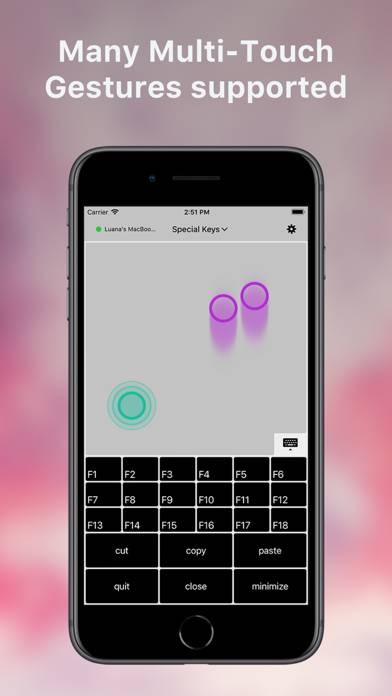
Video: TouchPad Overview
Description
Transform your iPhone or iPad into a remote control for your computer, complete with a keyboard and trackpad. Operate your computer from across the room without being strapped to a desk.
Show more
Available In-App Purchases
Additional Themes
$1.99
Download TouchPad
Scan to Get the App!
How to Use TouchPad on Your PC or Mac
Want to enjoy TouchPad on your desktop? Download the latest APK (6.30, 27 MB) or choose your preferred version, and follow our Bluestacks emulator guide for easy installation on Windows or macOS. For any assistance with downloading or installing APK files, feel free to visit our forums!
User Reviews and Ratings
★★★★★ Fantastic app!
I love the app. My only qualm is that I think it’s a little bit of a missed opportunity not having a few buttons for things like Mute, or Sleep, for example. It looks like this aims to work as a remote, so these things would go a long way.
Currently using Alfred to mute and sleep the Mac; it’d be nice not to need both apps to do such a small task.
★★★★★ Use it everyday with home theater Mac Mini
I can’t believe I bought this app in 2009. Great for controlling a home theater computer. Had a problem a couple years ago (forgetting the password if it couldn’t connect on the first try), let the developer know, and it was fixed immediately in the next update.
My only request would be a super-extra dark grey-on-black mode that is nearly invisible in a dark room / theater. The red and black theme is super cool but still a little distracting to leave on all the time during movies.
Thanks for
★★★★★ Great for Home Theater Setups
This app works perfect for remotely controlling my computer hooked to to the TV. I really like that it uses VNC software as the back end instead of having to install another proprietary server app. Great work.
★★☆☆☆ Cool concept, flawed execution.
Since the app uses screen sharing to connect, it forces my 2013 MacBook Pro to use its discrete graphics card. This isn’t worth the hit to battery life. It’d be better to simply use a built in background app on the Mac.
★★☆☆☆ Quite the update...
Read all reviews
Whoa...! If you're not ready for a complete visual change, don't update. This will take quite some getting used to. No more screen rotation? Trackpad only mode? Maybe I'm missing something, but my first thought is, why?
Related Apps

Hidden Cameras Scanner, Finder
Top #93 in Utilities Apps

LogWa - Online Tracker

Disk Bench Pro
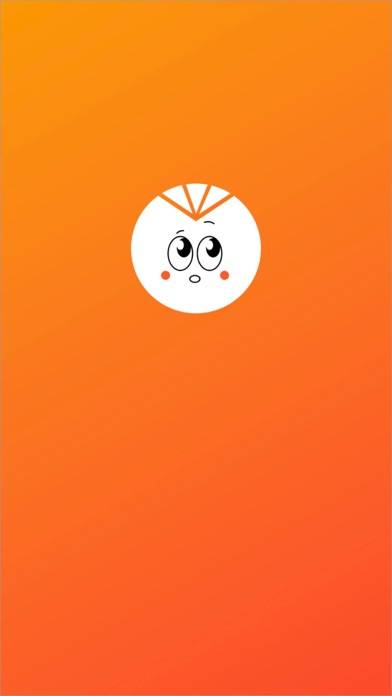
Mamaster
Top #25 in Utilities Apps

Authy: MFA & 2FA Authenticator

Brake Cooling 737