WebBLE
Published by David Park on Jan 12, 2017Genre: Utilities
Ratings: 2.73
Version: 1.7.0
Updated: Sep 10, 2023
Downloads: 1,174
WebBLE is a utility app developed by GreenParkSoftware. The last update, v1.70, released on September 10, 2023, and it’s rated 2.73 out of 5 based on the latest 40 reviews. WebBLE costs $1.99 and requires iOS 14.7+ and Android 13.7 or newer to download.


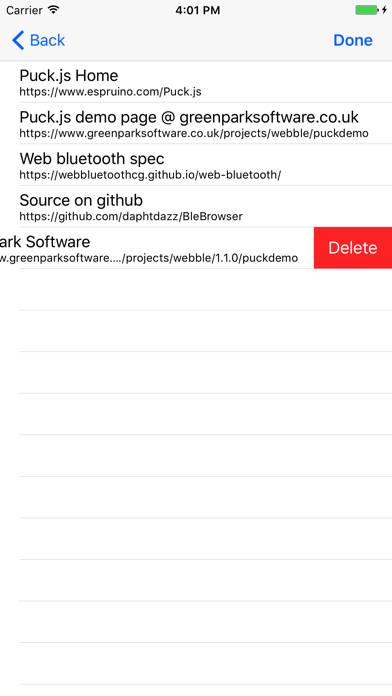
Video: WebBLE Overview
Description
Very simple web browser that supports an initial subset of the web bluetooth javascript APIs, with bookmarks and console log viewing support. *** New in 1.7 ***
- support for pybricks
Show more
Download WebBLE
Scan to Get the App!
How to Use WebBLE on Your PC or Mac
Want to enjoy WebBLE on your desktop? Download the latest APK (1.70, 2 MB) or choose your preferred version, and follow our Bluestacks emulator guide for easy installation on Windows or macOS. For any assistance with downloading or installing APK files, feel free to visit our forums!
User Reviews and Ratings
★★★★☆ Web Browsers Usually Don’t Do Bluetooth — this one does
I appreciate the simplicity of this app, and it has minimal bugs (and no subscription. Thank you!). I use it to access my Storz and Bickel through the web app… works every time.
Would love to see:
“app” mode that gets rid of the top and bottom bars
Safari shortcut support to make favorites accessable as an app icon on the home page
Thanks for this gem.
★★★★★ Not the brightest
I’m not the brightest bulb in the room. But this app was super easy to use and now I can Bluetooth with my rig. Thanks, o and it’s free which is dope.
For those having trouble using the app I watched a YouTube video and it helped me.
★★★★★ Works with Crafty+
Spend the $2 bucks if you got the vape, no brainer!
★★★★☆ App works; lacks user guide
The app works fine. The problem is that there is no user guide and many of the preloaded links are broken.
You need to add the URL for the tool you want to use, in my case, bangle js. But there are no instructions on how to do this and no indication that you need to do so.
Basically, think of the app as a web browser that connects to BLE. When you use it as such, you can send programming into to the BLE device.
★★★★★ Works with Crafty+
Read all reviews
All I needed to do was to paste the Storz & Bickel web app address into the browser address bar, press return and BOOM! there it was up and running and connected immediately. Actually works better than the old Storz & Bickel iPhone app that was taken down.
Related Apps

Birthday Wishes • Anniversary

Breezy:IconLibrary
Top #81 in Utilities Apps

Recow: Recover Deleted Message

Watch Faces - Charging Play

FairMate LeadTracking