XAir Monitor Mixer
Published by Eric Tetz on Sep 07, 2017Genre: Music
Ratings: 2.84
Version: 1.03
Updated: Sep 23, 2019
Downloads: 1,241
XAir Monitor Mixer is a music app developed by Eric Tetz. The last update, v1.03, released on September 23, 2019, and it’s rated 2.84 out of 5 based on the latest 32 reviews. XAir Monitor Mixer costs $3.99 and requires iOS 8.0+ and Android 7 or newer to download.
XR18 Personal Monitor Mixer
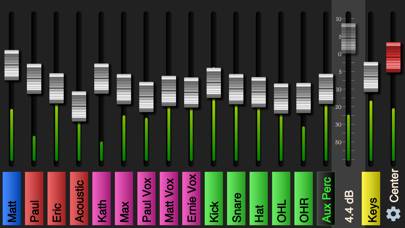
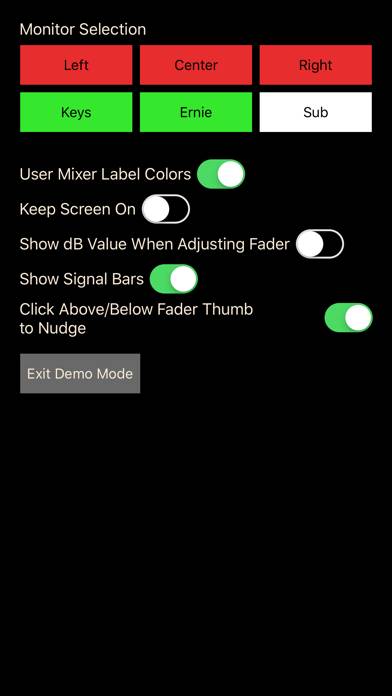
Video: XAir Monitor Mixer Overview
Description
XAir Monitor Mixer is a personal monitor mixer for select Behringer and Midas digital mixers. It allows each musician on stage to choose exactly what they hear in their monitor without affecting (or being able to affect, even by accident) the band's main mix.
Show more
Download XAir Monitor Mixer
Scan to Get the App!
How to Use XAir Monitor Mixer on Your PC or Mac
Want to enjoy XAir Monitor Mixer on your desktop? Download the latest APK (1.03, 55 MB) or choose your preferred version, and follow our Bluestacks emulator guide for easy installation on Windows or macOS. For any assistance with downloading or installing APK files, feel free to visit our forums!
User Reviews and Ratings
★★★☆☆ It’s ok BUT
This app works really well if you use the internal Wi-Fi of the mixer, but the internal Wi-Fi on the mixer is unreliable, and almost everyone I know who has this mixer uses an external Wi-Fi, this app will not connect to the mixer when using external Wi-Fi, so basically this app is useless to me… It gives you the choice of using unreliable Wi-Fi and having access to your monitors from your phone, or using a reliable Wi-Fi source and not having phone control of your monitors… I could’ve save the
★★★☆☆ Works great, two big problems
As many have mentioned, if you use an external router, this won’t auto connect. Know the IP address of your mixer in advance and you’ll have better luck. Minus one star for that.
Second, and more annoying: the app doesn’t account for the notch on the newer iPhones. It makes monitoring channel 1 impossible. Minus another start for that.
Other than that, awesome app.
★★☆☆☆ Unable to control FX
This app only allows you to control channel 1-16 and Aux.
★★★★★ Great app
I’m a full time live sound engineer and I always recommend this to the musicians who want to control their own IEM mixes.
It works well with external Wi-Fi routers.
★★★★★ Amazingly Simple
Read all reviews
Great app if you just need to adjust your monitor mix simply and reliably. Been using this for years with external routers and never had an issue connecting. Those saying it won’t work with an external router are incorrect.
Related Apps

Real Piano™ Classic
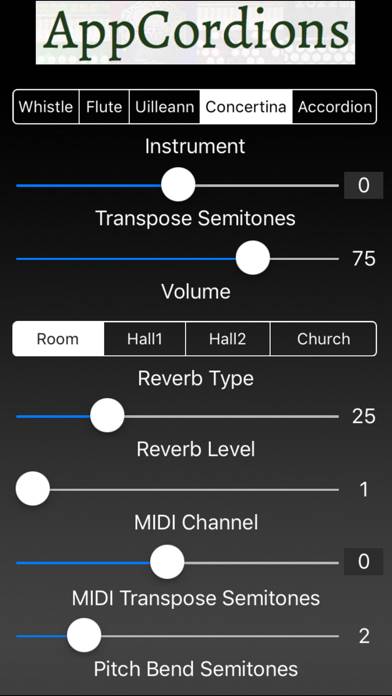
Celtic Sounds MIDI Module
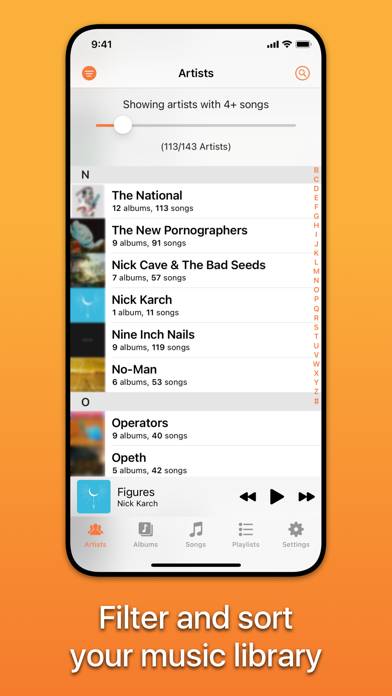
Picky Music Player

DJing With Traktor Pro

Higher Volume: Louder Boost

ScoreCloud Express
Top #37 in Music Apps