Yard Planner
Published by Home Outside, Inc. on Jun 01, 2011Genre: Lifestyle
Ratings: 3.42
Version: 3.6.2
Updated: Sep 08, 2024
Downloads: 448
Yard Planner is a lifestyle app developed by Home Outside. The last update, v3.60, released on September 08, 2024, and it’s rated 3.42 out of 5 based on the latest 369 reviews. Yard Planner costs $3.99 and requires iOS 14.0+ and Android 13 or newer to download.
DIY Landscape Design





Video: Yard Planner Overview
Description
YARD PLANNER is a simple drag-and-drop 2D landscape design app with all the tools you need to mock up your property, create new designs, and share them with friends and family.
Show more
Download Yard Planner
Scan to Get the App!
How to Use Yard Planner on Your PC or Mac
Want to enjoy Yard Planner on your desktop? Download the latest APK (3.60, 762 MB) or choose your preferred version, and follow our Bluestacks emulator guide for easy installation on Windows or macOS. For any assistance with downloading or installing APK files, feel free to visit our forums!
User Reviews and Ratings
★★★★★ Great app
This app is simple and easy to use. Very basic images and options but it helps give you an idea of what the space you are working with will look like. No in app purchases like all the other similar apps.
★★★☆☆ Not what I had hoped
I had high hopes for this design. It’s not that advanced and seems a bit basic at best. Have seen better apps that were free. Not really worth it.
★★★★★ Nice!
I really like this app. I thought it would help me in positioning additional shrubbery in my cottage garden. It was perfect for that. I also put a few additions on the house and that worked well too. It’s nice to see the design I was planning from a different perspective. I’m sure I’ll get a lot of use out of this app.
★★☆☆☆ Not more useful than other tools
Read all reviews
I bought this hoping for the squarespace of landscape design. I’m a graphic designer and I’ve used graph paper to draw to scale, I’ve used procreate, I’ve used illustrator…I wanted more pre-built options where I could adjust the shape of a flowerbed for example, enter actual dimensions and get something to drop plants etc into.
This interface just felt like it wanted to sort of be like procreate but clunkier. Lots of steps. No useful tool tips or tutorial videos to get started. The FAQ kind of
Related Apps

Pampers Club - Rewards & Deals
Top #100 in Lifestyle Apps

Ear Piercing & Tattoo Games
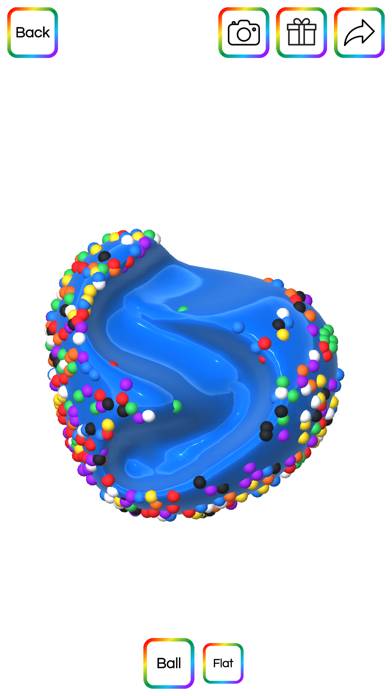
Virtual Slime
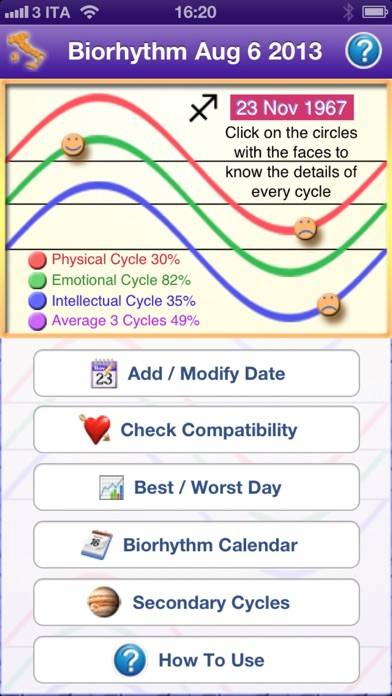
Biorhythm Pro - measure the rhythm of your life
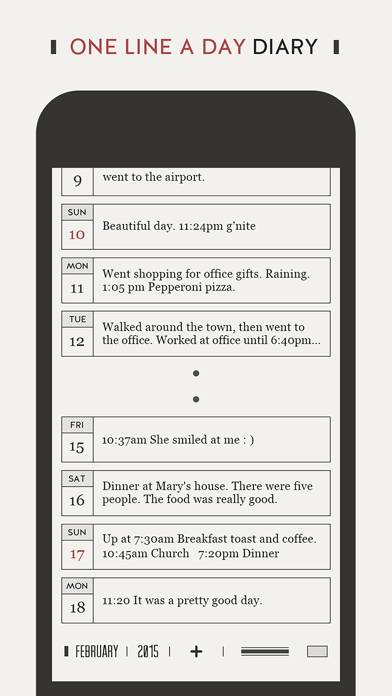
DayGram - One line a day diary
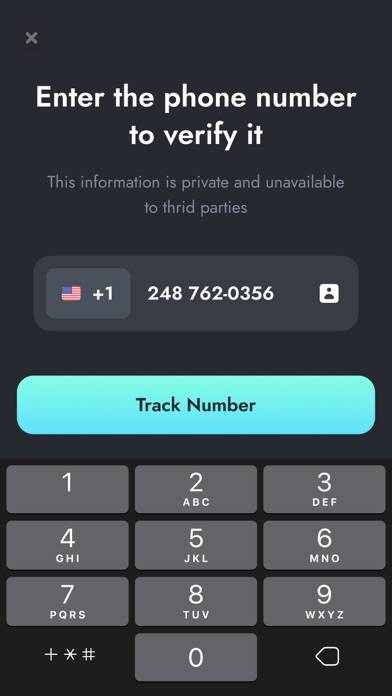
Phone Tracker - Family Locator