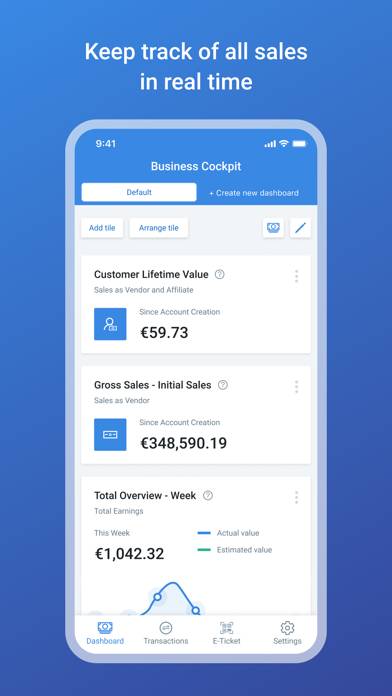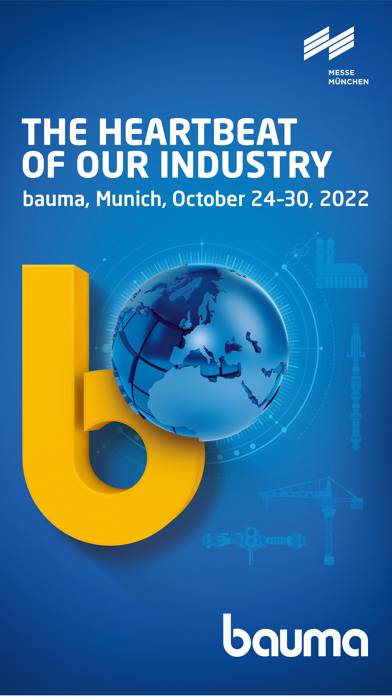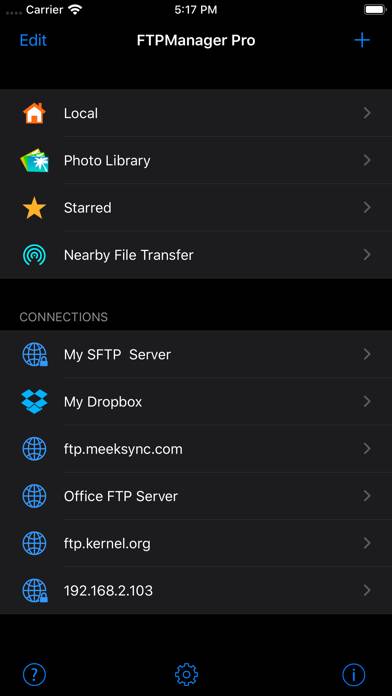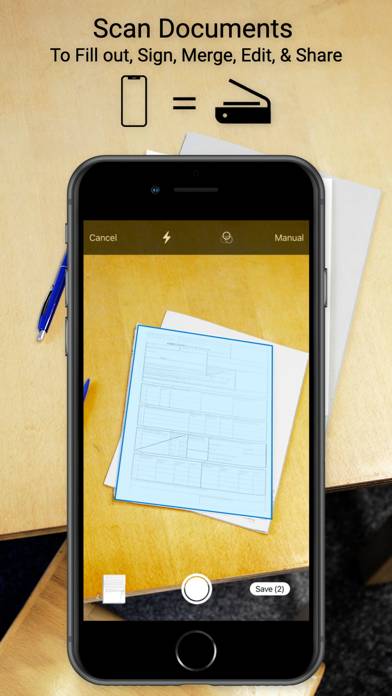Scan Studio: Dokumente Scannen für iOS & Android
Published by Mobato Ltd on Aug 03, 2020Genre: Wirtschaft
Bewertungen: 4.59
Ausführung: 7.0.6
Aktualisiert: Aug 04, 2024
Downloads: 420
Scan Studio: Dokumente Scannen ist eine von Mobato entwickelte a wirtschaft-App. Das letzte Update, v7.00, wurde auf August 04, 2024 veröffentlicht und wurde basierend auf den neuesten 409-Bewertungen mit 4.59 von 5 bewertet. Scan Studio: Dokumente Scannen ist KOSTENLOS und erfordert zum Herunterladen iOS 16.0+ und Android 15 oder neuer.

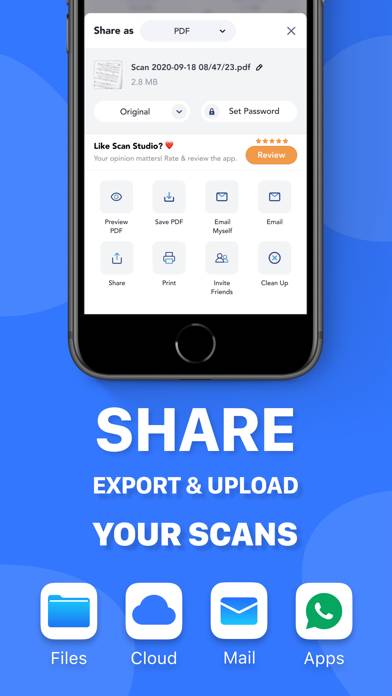


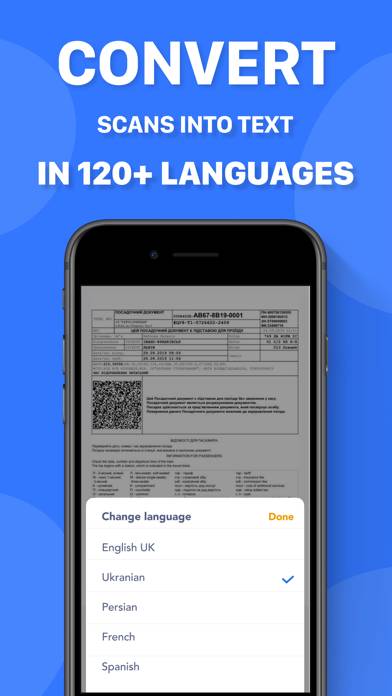
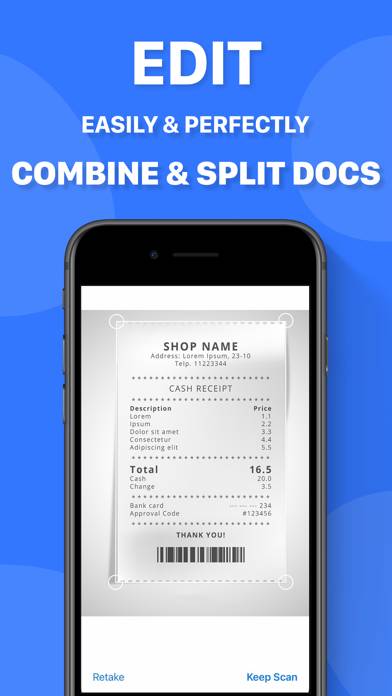
Video: Scan Studio: Dokumente Scannen-Übersicht
Beschreibung
Laden Sie Scan Studio: Dokumente Scannen herunter
So verwenden Sie Scan Studio: Dokumente Scannen auf Ihrem PC oder Mac
Möchten Sie Scan Studio: Dokumente Scannen auf Ihrem Desktop genießen? Laden Sie die neueste APK (7.00, 79 MB) herunter oder wählen Sie Ihre bevorzugte Version und folgen Sie unseren Anleitung zum Bluestacks-Emulator für eine einfache Installation unter Windows oder macOS. Wenn Sie Hilfe beim Herunterladen oder Installieren von APK-Dateien benötigen, besuchen Sie gerne unsere Foren!
Benutzerrezensionen und Bewertungen
Verwandte Apps