How to Delete Genie
Published by: APPNATION YAZILIM HIZMETLERI TICARET ANONIM SIRKETIRelease Date: August 27, 2024
Need to cancel your Genie subscription or delete the app? This guide provides step-by-step instructions for iPhones, Android devices, PCs (Windows/Mac), and PayPal. Remember to cancel at least 24 hours before your trial ends to avoid charges.
Guide to Cancel and Delete Genie
Table of Contents:

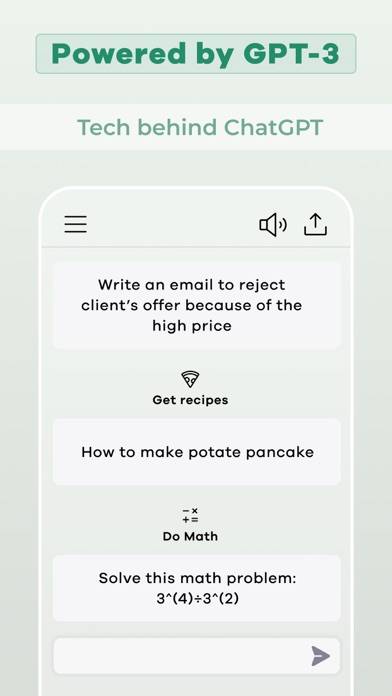
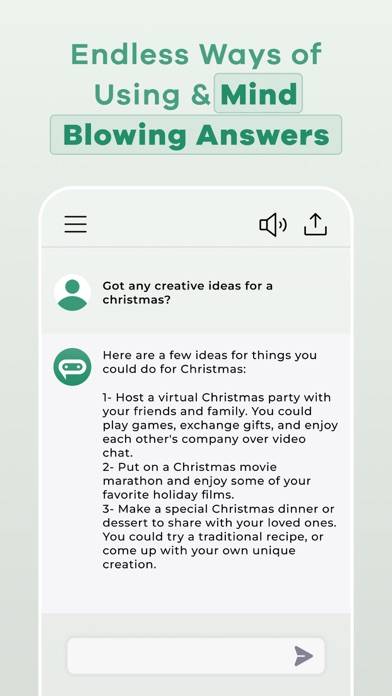

Genie Unsubscribe Instructions
Unsubscribing from Genie is easy. Follow these steps based on your device:
Canceling Genie Subscription on iPhone or iPad:
- Open the Settings app.
- Tap your name at the top to access your Apple ID.
- Tap Subscriptions.
- Here, you'll see all your active subscriptions. Find Genie and tap on it.
- Press Cancel Subscription.
Canceling Genie Subscription on Android:
- Open the Google Play Store.
- Ensure you’re signed in to the correct Google Account.
- Tap the Menu icon, then Subscriptions.
- Select Genie and tap Cancel Subscription.
Canceling Genie Subscription on Paypal:
- Log into your PayPal account.
- Click the Settings icon.
- Navigate to Payments, then Manage Automatic Payments.
- Find Genie and click Cancel.
Congratulations! Your Genie subscription is canceled, but you can still use the service until the end of the billing cycle.
Potential Savings for Genie
Knowing the cost of Genie's in-app purchases helps you save money. Here’s a summary of the purchases available in version 7.00:
| In-App Purchase | Cost | Potential Savings (One-Time) | Potential Savings (Monthly) |
|---|---|---|---|
| Weekly Advanced | $12.99 | $12.99 | $156 |
| Weekly Lite | $6.99 | $6.99 | $84 |
| Weekly Pro | $8.99 | $8.99 | $108 |
| Yearly Advanced | $99.99 | $99.99 | $1,200 |
| Yearly Premium | $49.99 | $49.99 | $600 |
| Yearly Pro | $69.99 | $69.99 | $840 |
Note: Canceling your subscription does not remove the app from your device.
How to Delete Genie - APPNATION YAZILIM HIZMETLERI TICARET ANONIM SIRKETI from Your iOS or Android
Delete Genie from iPhone or iPad:
To delete Genie from your iOS device, follow these steps:
- Locate the Genie app on your home screen.
- Long press the app until options appear.
- Select Remove App and confirm.
Delete Genie from Android:
- Find Genie in your app drawer or home screen.
- Long press the app and drag it to Uninstall.
- Confirm to uninstall.
Note: Deleting the app does not stop payments.
How to Get a Refund
If you think you’ve been wrongfully billed or want a refund for Genie, here’s what to do:
- Apple Support (for App Store purchases)
- Google Play Support (for Android purchases)
If you need help unsubscribing or further assistance, visit the Genie forum. Our community is ready to help!
What is Genie?
How to cancel chatgpt subscription cancel chatgpt plus:
Genie AI is not just any chatbot app; it's a super helpful tool, crafted with advanced AI technology from GPT-4o. Imagine having a clever friend right in your phone, always ready to chat, assist, and simplify your daily routine. This chatbot is exceptional because it harnesses the intelligence of GPT-4, ensuring a deeper understanding of your needs and queries.
Interacting with Genie, an AI chatbot, is both enjoyable and practical. You can throw any question at it, seek advice, organize your schedule, or indulge in a casual conversation. What makes it stand out is the incorporation of GPT-4's advanced AI capabilities, making it not just smart, but incredibly intuitive. Whether you're tech-savvy or just a regular smartphone user, you'll find Genie's interface user-friendly and easy to navigate.
This AI chatbot, powered by GPT-4 technology, is like a personal assistant that's available round the clock. You can rely on Genie for quick answers, helpful suggestions, or even as a learning companion. The integration of GPT-4's AI technology means that Genie is constantly learning and evolving, making each chat experience better than the last.
Genie's use of GPT-4 also means that it understands context and nuance better than most chatbots. Whether you're planning a trip, needing recipe ideas, or just feeling chatty, Genie is equipped to handle a wide range of topics with ease. It's not just a chatbot; it's a smart AI companion designed to enhance your daily life, making every interaction with your smartphone more meaningful and productive.