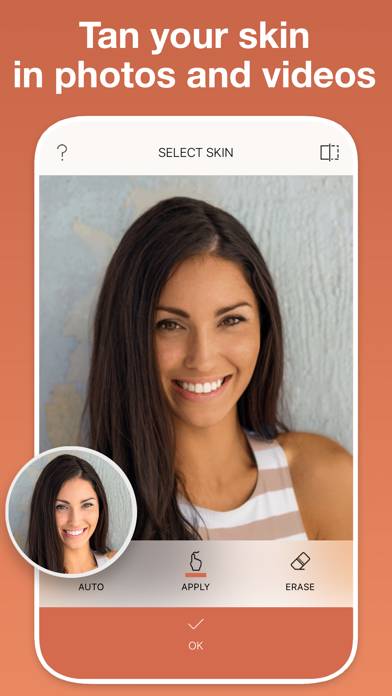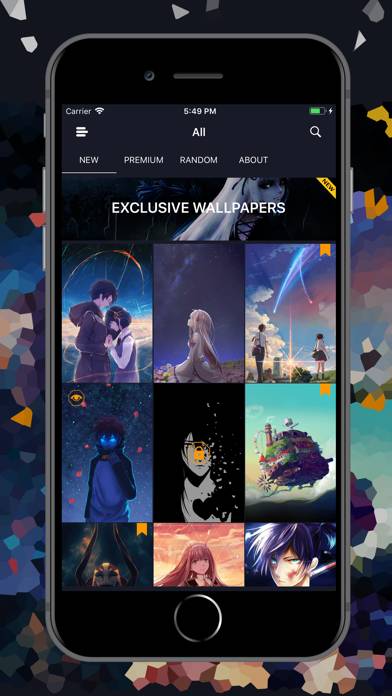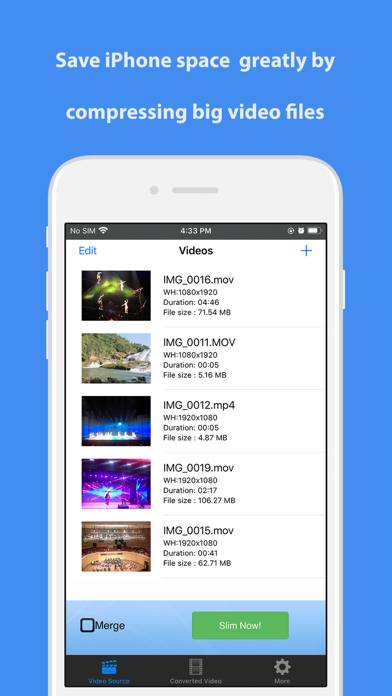Shutter - Sony Camera Remote pour iOS et Android
Published by Camera Control Apps sp. z o.o. on Apr 17, 2019Genre: Photo et vidéo
Notations: 3.11
Version: 4.7
Mis à jour: Oct 07, 2024
Téléchargements: 262
Shutter - Sony Camera Remote est l'application a photo et vidéo développée par Camera Control Apps sp z oo. La dernière mise à jour, v4.70, publiée sur October 07, 2024, est notée 3.11 sur 5 sur la base des dernières critiques de 19. Shutter - Sony Camera Remote est GRATUIT et nécessite iOS 16.0+ et Android 15 ou une version plus récente pour être téléchargé.
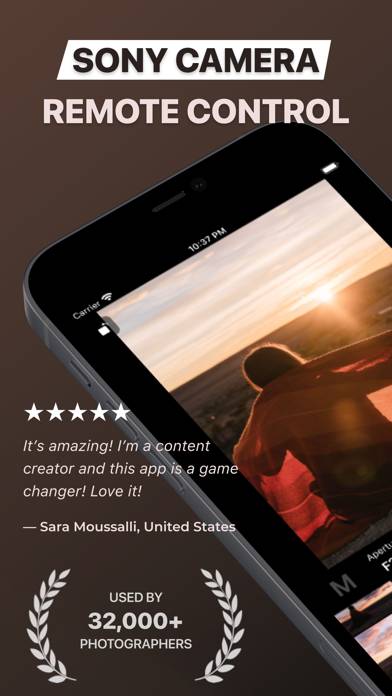
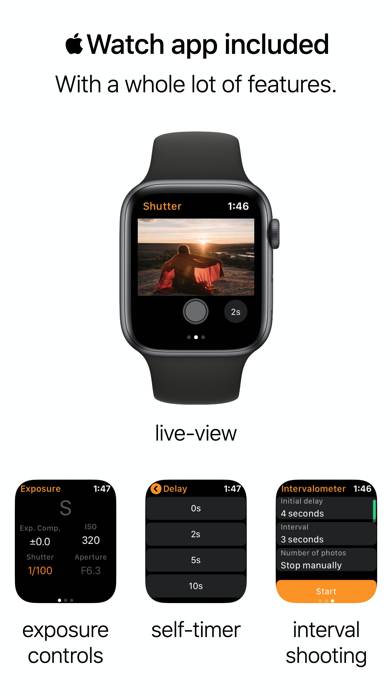
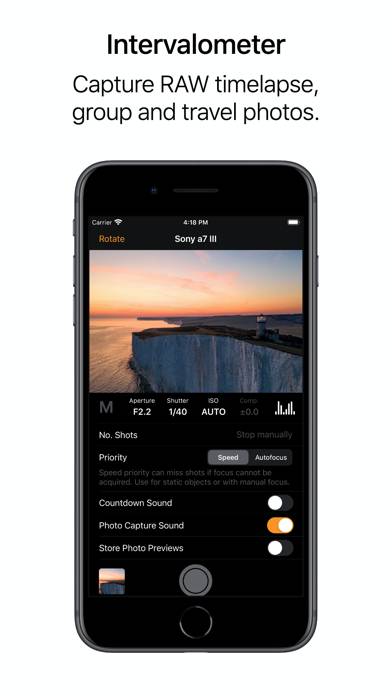
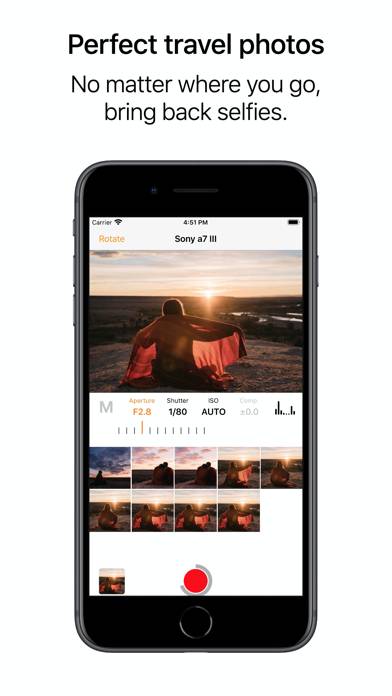

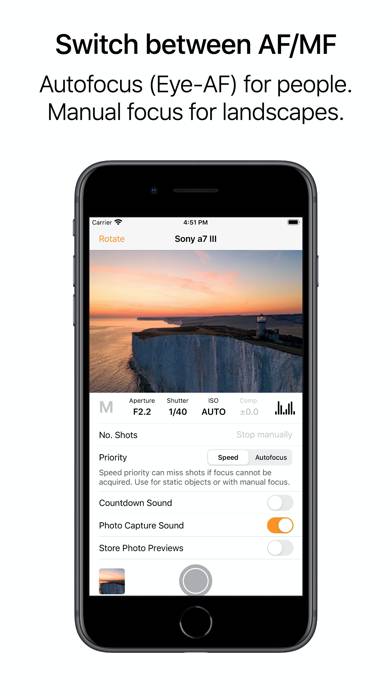
Vidéo : Présentation de Shutter
Télécharger Shutter
Comment utiliser Shutter sur votre PC ou Mac
Vous souhaitez profiter de Shutter - Sony Camera Remote sur votre bureau ? Téléchargez le dernier APK (4.70, 67 MB) ou choisissez votre version préférée et suivez nos Guide de l'émulateur Bluestacks pour une installation facile sur Windows ou macOS. Pour toute assistance concernant le téléchargement ou l'installation de fichiers APK, n'hésitez pas à visiter nos forums !
Avis et notes des utilisateurs
Applications associées