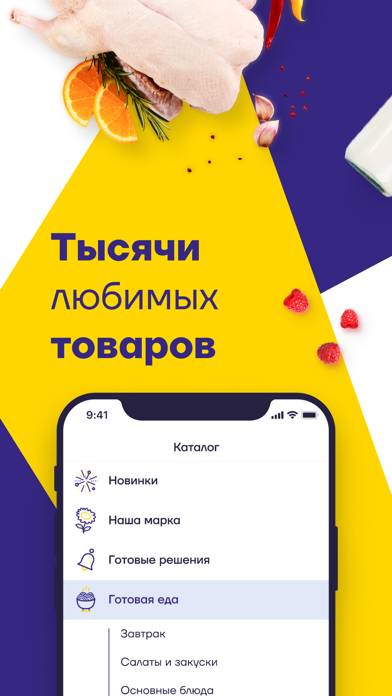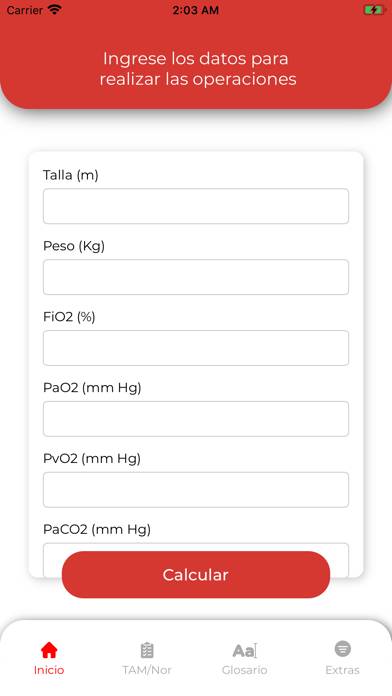12 Positive User Reviews for Agonizer
Yes please
This is what I wish cyclop had been
Unique Monophonic Synth
Thoughtfully designed monophonic synthesizer with unique waveforms and modulation options for crafting bass and effects you haven’t heard before.
The Best iOS Bass Synth available period.
The specs on the synth are really impressive… But the proof is in the pudding , it sounds STELLAR! This is the best Bass Synth on the App Store hands down. The rhythm section is what drives most music , if you don’t have good bass and percussion you’ll miss the boat. For a measly 10 bucks you can have sick subsonic frequencies!
Great music app
These guys do it right!
Still won’t work in stand alone
No sound now as of newest update. I’m on iPad OS 15.1 It now works in AU, but won’t make any sound at all in stand alone. Love the app though and I’m sure it will get fixed soon.
Flexible
Just a blast to experiment with, fun, and flexible. If you like making cool dub bass sounds, and then some you should get this.
Are you serious?
Wow is all I can say! I am a vocalist for an industrial doom metal band Kryo-Flesh.
And this app far exceeded my expectations!
After I figured out how to work the basic functions of it. I legit have the start of two concepts for two new songs within less than 15 minutes! I can’t recommend this app enough and I would go as far to say it is the best synth based app I have purchased by far for the sounds you can produce with it! Seriously a top of the line app! If you are thinking of buying this st
I can’t Favorite Presets on iPhone
The favorite feature doesn’t work on iPhone for some reason. Please fix.
Quit Hunting for a Bass App!
Speechless! Great work and an excellent product! Thanks dudes! Worth every dime!
Love it
I follow this YouTube Chanel and often find the reviews solid so I got this bass synth and have to say it is top 3 in my synths to jam with today great job!
1 Negative User Reviews for Agonizer
Scream Issues
I enjoy the app so far but there is an issue with scream button. every time I try to change a different preset, the screen button wigs out. I have to actually jiggle it inside the app in order to have it reset to “0.0”. It’s definitely a workflow killer if you want to try to navigate clearly through the presets. I wasn’t sure if it was a bug or a feature at first but after reviewing the videos and seeing that no one else seem to be running into this problem, something is off.