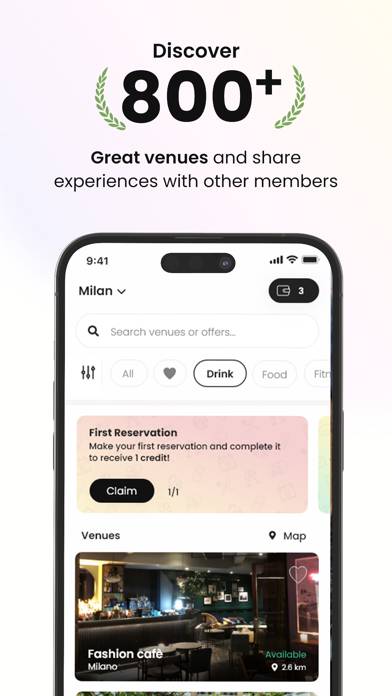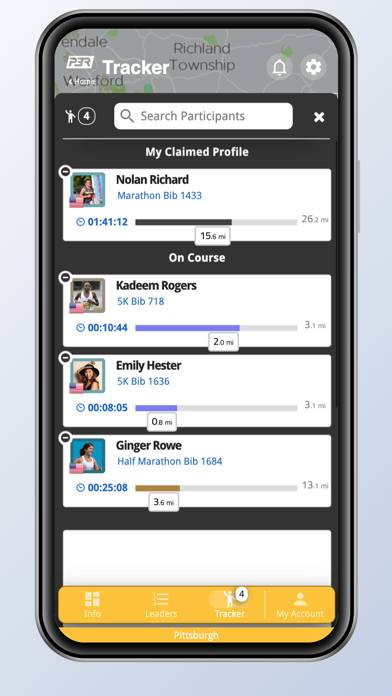Microsoft Teams App Reviews
Microsoft Teams app recently received 45 positive reviews on iPhone, iPad, and Android devices. Users in the United States have given Microsoft Teams app an average rating of 4.80 out of 5 stars, based on a total of 3.2M ratings since its release on Mar 24 by Microsoft Corporation. Can you share your positive or negative thoughts about Microsoft Teams?
3.2M global ratings
Explore global reviews of the Microsoft Teams app: Germany, Italy, Spain, France, Sweden.
45 Positive User Reviews for Microsoft Teams
sometimes call gets disconnected by itself
It is a great way to keep track and give praise to everyone on the team. Easy to use. Great product.
I have teams on my phone. I can pick up my son from school and still be at the meeting
It works well enough to have the teams options on the go. Can do meetings as well
It would be helpful if Teams allowed for copying and pasting from Outlook or any source. Currently one can only copy and paste within Teams.
I absolutely love the Teams App. When I’m unable to be at my computer or when I’m traveling, the App is able to keep me connected to everything. It’s easy to use and I also really like the look of it. I appreciate all of the updates to the App to ensure that it continues to mirror Teams on the computer.
Es muy fácil de usar y se puede colaborar con todo el equipo.
Efficient and fast way to stay connected with personal and professional coworkers and team. Can’t think of any downsides and I’ve been a user since June 2022
I personally think this app is better then zoom, because of the screensharing. On zoom, it’s extremely laggy- but here it’s like perfectly clear!
Easy to convey receive, and conduct meetings with a group of people
It’s a great app but it doesn’t let me change the notification sound. My wife also uses the same app and we don’t know whose phone is getting the message.
Excellent source of information and communication. The best application I had the pleasure of using.
No confusing channels, quick and easy messaging, magnificent UX with beautiful UI. Calling quality is perfect. I love Teams
It’s beyond frustrating that quiet hours settings stopped working with iOS 16 (and iPhone 14 pro) yet there is absolutely no way to obtain support. I have to use this app for work and now have no control over after hour notifications. I’ve uninstalled and restarted my phone and reinstalled with same behavior and zero way to report an issue. So I write a review.
Can you bring more of the desktop app experience to the iPad app? Like posting announcement that you can pin and scheduling a post on teams.
This app works great! You can even share your screen from your cellular device! This works!
Teams allows you to house everything in a single location, from documents, apps, to meetings and chat conversations if you use it correctly you can increase transparency and accountability without losing effectiveness or efficiency. My biggest complaint is differentiating Teams and Chat since the “Teams Team” sounds so awful people may believe you’re confused or repeating a word. I’m not but I’m not interested in sounding poorly informed.
I started using teams throughout my past 2 years of WFH. It’s far more convenient to use to communicate throughout my company than emails in my opinion. The mobile app works really well too.
Best in class collaboration tool on every device.
Love the efficient capabilties of the overall app. I can do so much without being at my laptop. The chat rooms that allow you to reference data files, join meetings, and update calendars - which is extremely great for quick communicative updates and engagements.
Teams is a wonderful application. It had made staying current with work colleagues and changes a breeze.
Easy to use on phone or laptop
Unified the actions, communication, information. Teams me e our little teams company shine!
It’s a great app especially when your power goes out and you have no way to communicate with your team this is a awesome way to keep updates
If you could differentiate between the number of Activity and the number of Chat awaiting one’s attention, you’d get all of my 5 stars. For consideration, how about color the Activity number *blue* and the the number for outstanding Chat as *red*? Thanks + God bless you. Joey, mC
Very user friendly with nice look and feel Lots of nice features Meeting people is so seamless
I am a practice manager of 5 clinics. The ease of communicating between myself and the staff is great! Thank you!
Can you make it where I can set my status and leave it at that? It keeps getting reset and it’s annoying. I want people to know that I’m available and to go ahead and message me.
TEAMS. Has so much excellent features. I will continue to work with it. Only problem is that like most micro software it’s capable of so many things that may be easy to use if you’re a computer programmer but there are very limited resources available for the use and implementation of the system and the time to experiment with the system is not infront of a three hundred person huddle. There should be a shortcuts and features page. Embedded with this and all products
It’s perfect app and easy to used
I love Microsoft teams as it always works well and makes it so much more convenient and connecting with my coworkers. But, what the heck happened to the emojis?? They look absolutely horrible now and very generic. The smiley face has big giant bugeyes and even the thumbs up gives the look of stubby fingers. I’m totally not a fan of the change in the emojis.
Unless I am missing something, it would be nice to have group specific calendars.
Put me intouch with the main people i need. Awesome!!
Great app, plain works and easy to use!Raegan1!
It’s a fantastic collaboration app integrated with all Microsoft They just need to enhance the audio recording / voice messages
Love teams. Works well. Stable. Only 1 issue: *very* slow lookup of people inside firm (well over 10 seconds maybe 20 or so). Needs attention.
I have an iPhone. It seems easier to navigate then on an android. Still can not figure out the audio notifications but over all not too bad.
Teams is a consistent B+ while there are many A and A+ students who ace the subject /task they were built for. Teams is a good messenger and ok web meeting platform, above average organizational tool, etc - but there are other programs that do each task better.
I gave four stars due to my Teams app consistently defaulting to developer preview.
Really easy to communicate with fellow employees— they seem to have targeted closing all the issues seen with other tools like Webex and Skype. I’d give it 10 stars if they could just put a plug in to view emails, I’d have my entire suite available to me.
best app to let your co workers and managers know you’ll be late or you can’t attend shifts best app to do it! Impressed 5 stars
Love teams it definitely increases productivity. I really like the different channels and thread history! Thanks You!
Teams is not allowing to turn off away status,
I’ve tried slack and that’s alright, I’ve found teams to be better for development.
I work for a large enterprise and routinely use the desktop Teams application - even pre-COVID 😉. But there have been times when my computer’s acting up that I’ve had to rely on the mobile version. It’s easy to switch between modes, too, and increasingly seamless.
Welcome back! Login to your account.